This article will guide you on how to register your property for Booking Holdings Sponsored Listings.
Who is eligible for Booking Holdings Sponsored Listings?
All accommodation partners in Asia Pacific, the United States, Canada, Latin America, Europe, Middle East, and Africa can sign up for Booking Holdings Sponsored Listings.
To check if your property is eligible, please follow the steps provided below to attempt registration. If the Booking Holdings Sponsored Listings platform allows your property to create an account, then you are eligible to use Booking Holdings Sponsored Listings .
How to sign up for Booking Holdings Sponsored Listings?
You can sign up for Booking Holdings Sponsored Listings by registering an account on the Booking Holdings Sponsored Listings platform. Please follow the steps below:
- Click here to open the Booking Holdings Sponsored Listings platform.
- Complete the registration form with your property details:
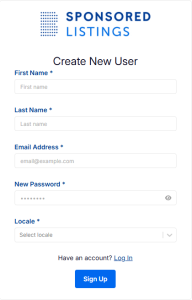
- Click Sign Up.
- Complete the Advertiser Settings and the Billing details:
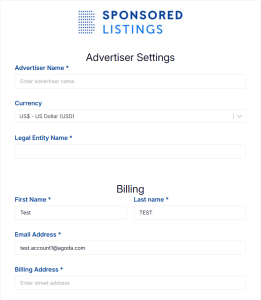
- Add one or more hotels to the advertiser by providing the Booking.com Hotel IDs. To add multiple hotels, you can follow any of these methods:
- Enter the list of Booking.com Hotel IDs using a comma separating each Hotel ID.
- Upload a CSV file with all of the Booking.com Hotel IDs.
- If you’re unsure of your Hotel ID, please contact us.

Contact us
Still looking for a solution? Send a message via the Live Support channel on the Booking Holdings Sponsored Listings platform, or reach out to your dedicated account manager.
Learn more
- What is Booking Holdings Sponsored Listings?
- How do I create a campaign on Booking Holdings Sponsored Listings?
- How do I add funds into my Booking Holdings Sponsored Listings account?
- What are the targeting or fence parameters on Booking Holdings Sponsored Listings?
- How do I view my performance on Booking Holdings Sponsored Listings?
この記事は役に立ちましたか?
%
%
ご意見をお寄せいただきありがとうございます。









