This article will introduce you to the targeting parameters and fencing options available on Booking Holdings Sponsored Listings and will explain Targeting Automation.
What are the different types of targeting?
Booking Holdings Sponsored Listings allows you to set up targeting, or fencing, in an infinite number of ways. This helps to ensure that your ads are placed in front of their desired audience, increasing your visibility in traveler searches.
| Target/Fence | Description |
| Group | Target travelers shopping for more than one room at a time. |
| Check-in Date | Target travelers who are looking to check-in on a specific day or a specific range of dates. |
| Length of Stay | Target travelers who are looking to stay a certain number of nights. |
| Traveler Country | Target travelers from specific countries. |
| Device Type | Target travelers using specific device types (app, desktop, or mobile). |
| Travel Window | Target travelers looking to check-in within a certain number of days (e.g. to target last minute bookers, use travel window 0-1). |
| Day of the Week | Target travelers checking-in on a specific day of the week (Monday, Tuesday, etc). |
What are the available parameters?
There are 3 types of targeting parameters available for you to use, depending on your strategy.
| Parameter | Description |
| Boost | Using Boost will raise your base bid by a specific amount when your ad is displayed to the selected audience. The minimum value when using Boost is $0.25 USD.
For example, if your base bid is $1.00 and you use Boost for an additional $0.50, the final bid will be $1.50. |
| Multiplier | Using Multiplier will multiply your base bid by the value chosen. The minimum value when using Multiplier is 100%.
For example, if your base bid is $1.00 and you use Multiplier at 150%, the final bid will be $1.50. |
| Exact | Exact targeting limits your ad to be shown only when the specified criteria are met. The minimum base bid when using Exact targeting is $0.75 USD. |
Note: Multiple parameters can be stacked. If you select both Multiplier and Boost, they will be applied as (Base Bid * Multipliers) + Boosts.
What is Targeting Automation?
Targeting Automation is a feature designed to automatically optimize the audience for your advertising campaigns.
- When activated, the Targeting Automation system will fine-tune your bids to attract the most valuable audience for your property.
- For example, if your property performs well in searches made on Desktop, for check-ins on Wednesdays, and with a longer travel window, the Targeting Automation system will focus on that particular audience without requiring manual selections.
What are the benefits of using Targeting Automation?
- Boost booking efficiency: Drive more bookings by targeting high-value audiences.
- Improve performance: Gain an increased return on ad spend (ROAS).
- One-click optimization: Easy activation for effortless campaign optimization.
How can I get started with Targeting Automation?
Get started in 4 easy steps!

- Login to the Booking Holdings Sponsored Listings platform.
- Go to the Campaigns tab and click the blue + button to begin.
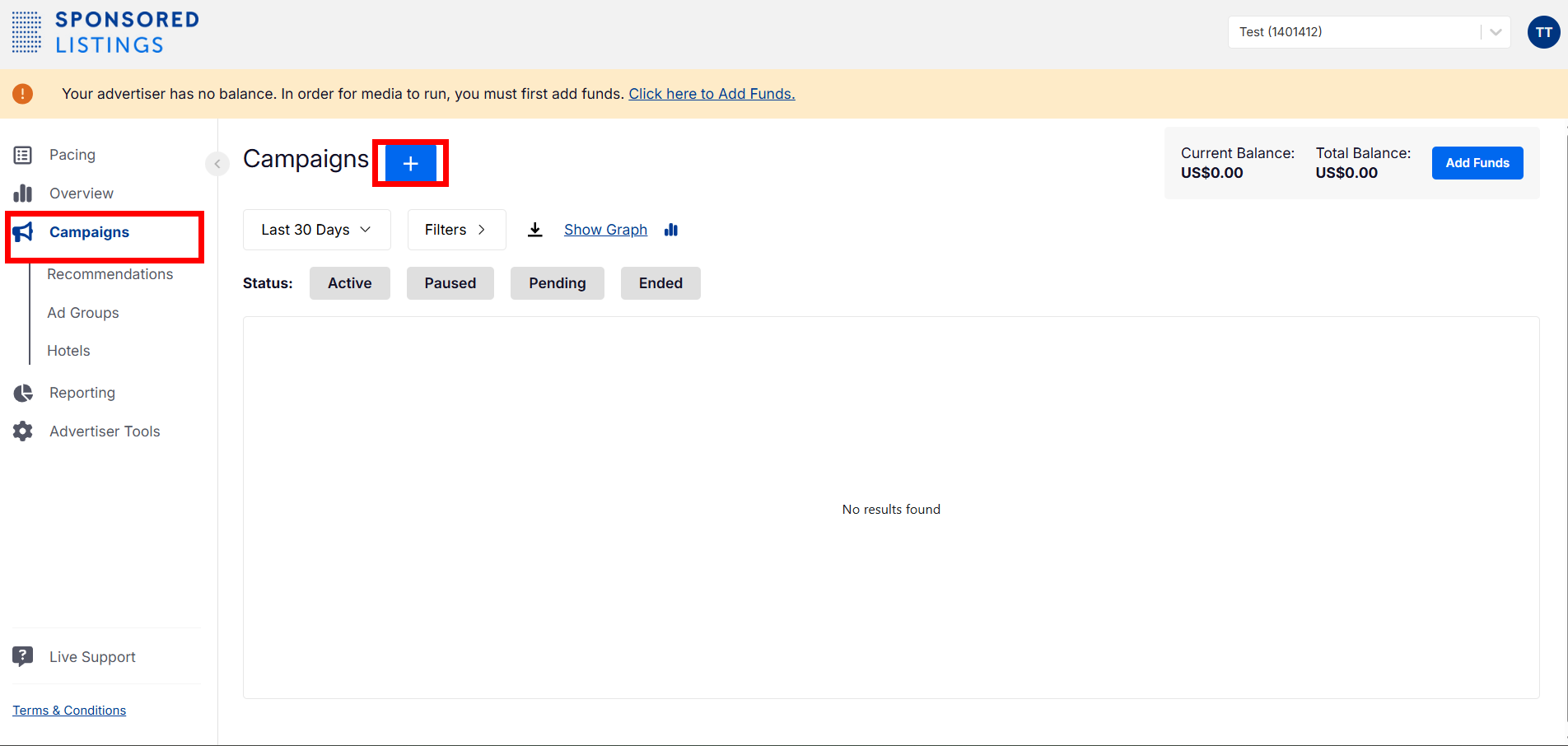
- Select Custom Campaign.
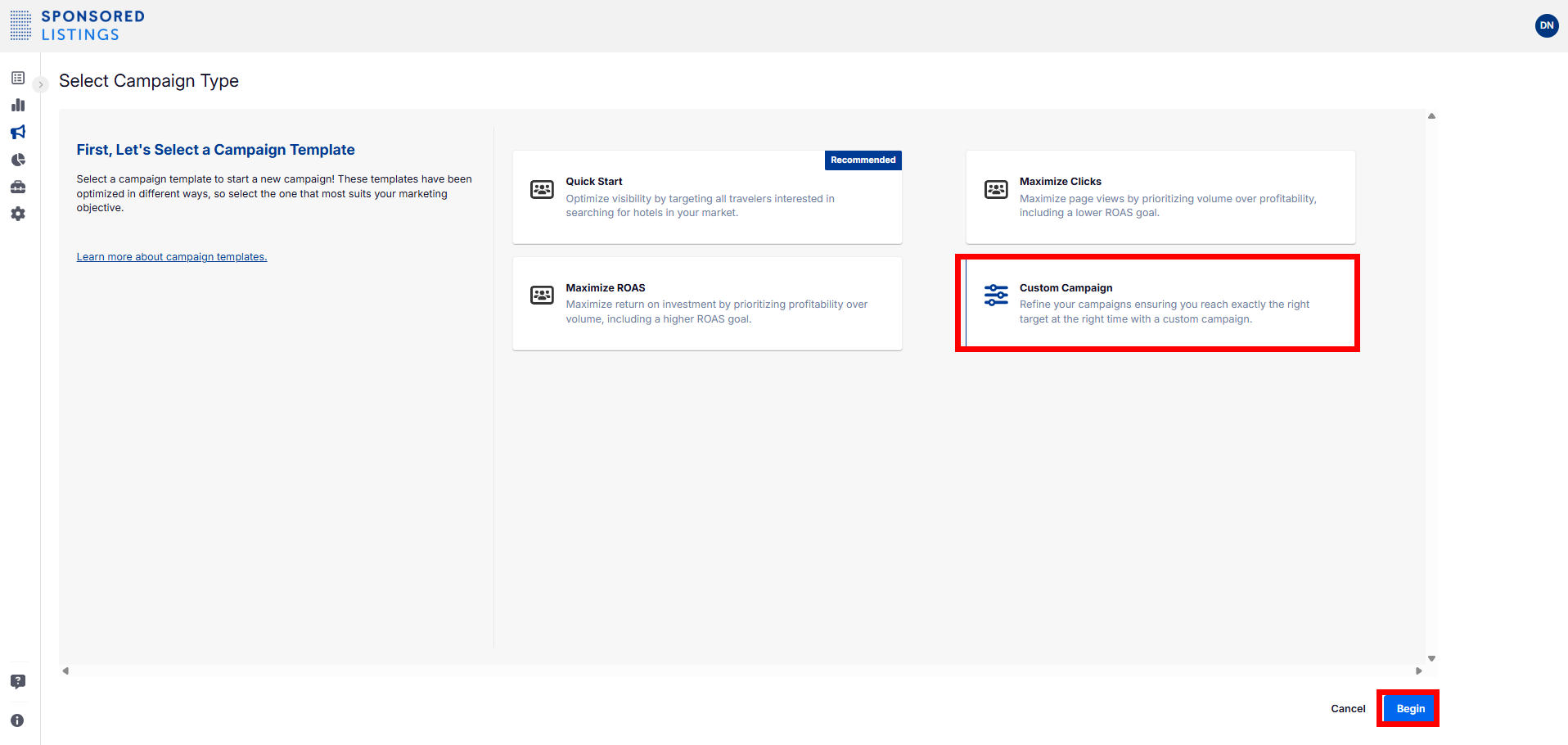
- Set up the campaign and select your ad group.
- Click on Targeting to open the option for Targeting Automation.

- Activate Targeting Automation by enabling the toggle.
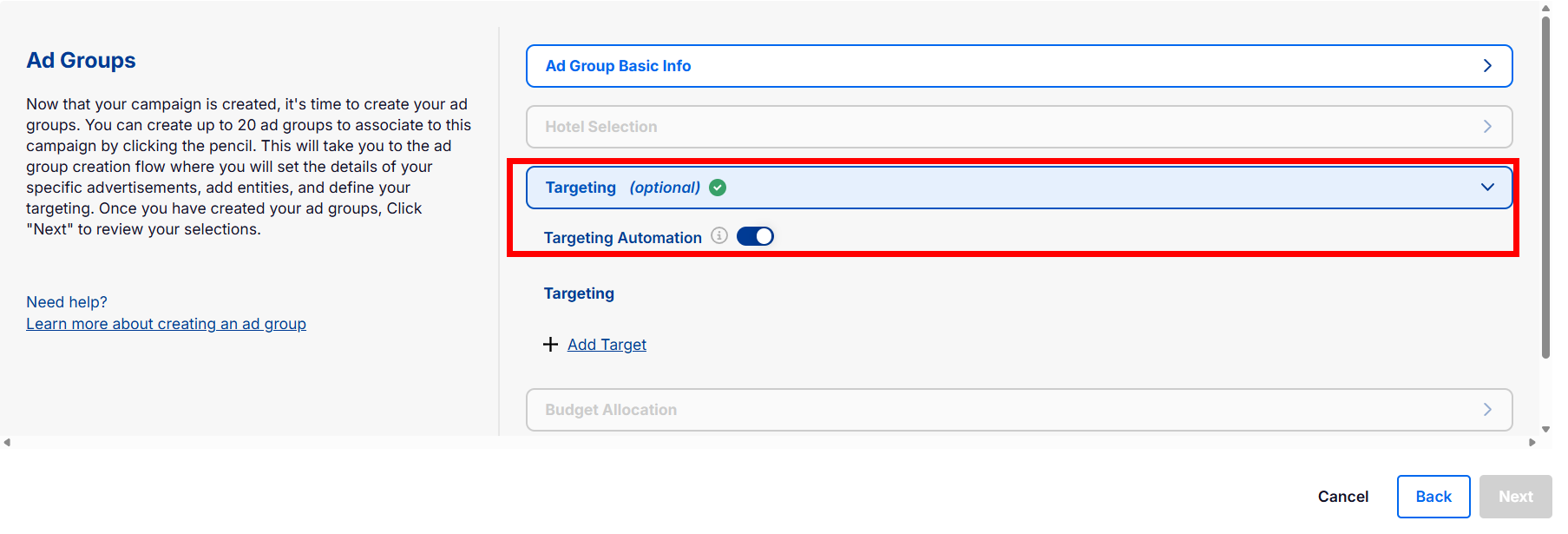
When should I use Targeting Automation?
Targeting Automation is highly recommended in the following cases:
- Elevating campaigns with limited data insights: If your campaign currently has limited data, you will likely benefit from Targeting Automation, which initially utilizes Booking Holdings Sponsored Listings data to adjust bids based on the best-performing audiences observed across the board.
- Scaling ad campaigns with limited experience: If you are new to digital advertising or find it challenging to optimize your campaigns effectively, Targeting Automation can serve as a valuable tool by automating multipliers and targeting.
- Time-constrained advertisers: If you have limited time and resources to constantly monitor and fine-tune campaigns, you will benefit from Targeting Automation. This feature takes care of bid adjustments and audience targeting, allowing you to focus on other essential aspects of your business while still maintaining effective advertising campaigns.
- Enhancing overall campaign performance: If you are looking to enhance your advertising performance, such as increasing ROAS, we recommend you to use Targeting Automation to fine-tune your targeting strategies. By automatically adjusting bids based on performance metrics, this feature can help you to achieve better results.
For more information, please refer to the Booking Holdings Sponsored Listings Help Center: Add Targeting.
FAQs
By leveraging insights from various audiences, Targeting Automation enhances your campaign performance through bid adjustments. This feature has the potential to maximize booking efficiency, improve ROAS, and provide a one-click optimization process, streamlining your campaign management.
While results can vary, Targeting Automation has delivered significantly increased ROAS, with some improvements exceeding 50%. Keep in mind that the effectiveness may depend on factors such as your property type and target audience. It is recommended to monitor your campaign performance and make adjustments as needed.
Getting started is simple! Access your Campaigns page, create a new campaign or edit an existing one, and enable the Targeting Automation toggle in the ad group settings. You can also create a Quick Start campaign, which already has Targeting Automation enabled.
Yes. If you wish to apply Targeting Automation to an existing Custom Campaign, locate the campaign you want to edit on the Campaigns page. Click on the pencil icon next to the Campaign Name, and follow the steps provided above to enable Targeting Automation.
Targeting Automation is beneficial for a range of partners, including those new to digital advertising, those with limited time for campaign monitoring, and anyone looking to enhance overall campaign performance. This feature automates multipliers and targeting, making it a valuable tool for various scenarios.
No, Targeting Automation does not restrict your reach. It utilizes a multiplier type of targeting, which adds an incremental bid on top of your base bid. This approach increases your chances of winning the auction for a high-value audience without limiting your eligibility to show ads to all audiences. While your reach remains broad, Targeting Automation enhances your visibility within specific, valuable audiences.
Yes, you can use Targeting Automation combined with bid automation. Bid automation focuses on optimizing your base bid to achieve your ROAS goal, while Targeting Automation fine-tunes your bid based on the performance of specific audiences. For example, if your base bid is $0.75 and a 25% multiplier is applied through Targeting Automation, your final bid will be $0.94.
No, Targeting Automation itself does not optimize directly towards your ROAS goal. Instead, it focuses on optimizing towards increased conversions by focusing on high-value audiences.
Applying additional targeting parameters on top of Targeting Automation is currently not supported. Targeting Automation is designed to optimize your campaign by automatically adjusting bids.
Targeting Automation combines property-level and entity-level performance to generate multipliers. As more data is generated, the more customized the settings will be. It is recommended to use our existing best practices regarding campaign and ad group structure, as these ensure that your campaign setup will not conflict with the potential of Targeting Automation to positively impact results.
Current data indicates that Targeting Automation works effectively alongside customized campaign configurations, so it is still encouraged to align your campaigns with your specific needs and goals. In doing so, we recommend monitoring the performance of Targeting Automation alongside your campaigns to ensure the most effective results.
No, you cannot exclude a specific audience segment from Targeting Automation. Targeting Automation works to enhance overall campaign performance by adjusting bids for specific audience characteristics, and customization options for excluding specific segments are not available at this time.
To disable Targeting Automation, follow these steps based on your campaign type:
- Quick Start Campaign: Unfortunately, you cannot turn off Targeting Automation for Quick Start campaigns. It is a default setting for this campaign type.
- Custom Campaign:
- Navigate to the Ad Groups page.
- Locate the ad group you want to edit.
- Click on the pencil icon next to the Ad Group name.
- Find the toggle for Targeting Automation and switch it to the “off” position.
Contact us
Still looking for a solution? Send a message via the Live Support channel on the Booking Holdings Sponsored Listings platform, or reach out to your dedicated account manager.
Learn more
- What is Booking Holdings Sponsored Listings?
- How do I sign up for Booking Holdings Sponsored Listings?
- How do I create a campaign on Booking Holdings Sponsored Listings?
- How do I add funds into my Booking Holdings Sponsored Listings account?
- How do I view my performance on Booking Holdings Sponsored Listings?
Bu makale yardımcı oldu mu?
%
%
Geri bildiriminiz için teşekkür ederiz!









