This article will guide you on how to add funds into your Booking Holdings Sponsored Listings account and the different payment methods available.
How to add funds into my account?
- Login to the Booking Holdings Sponsored Listings platform.
- Go to the Admin Tools tab and click Payment.
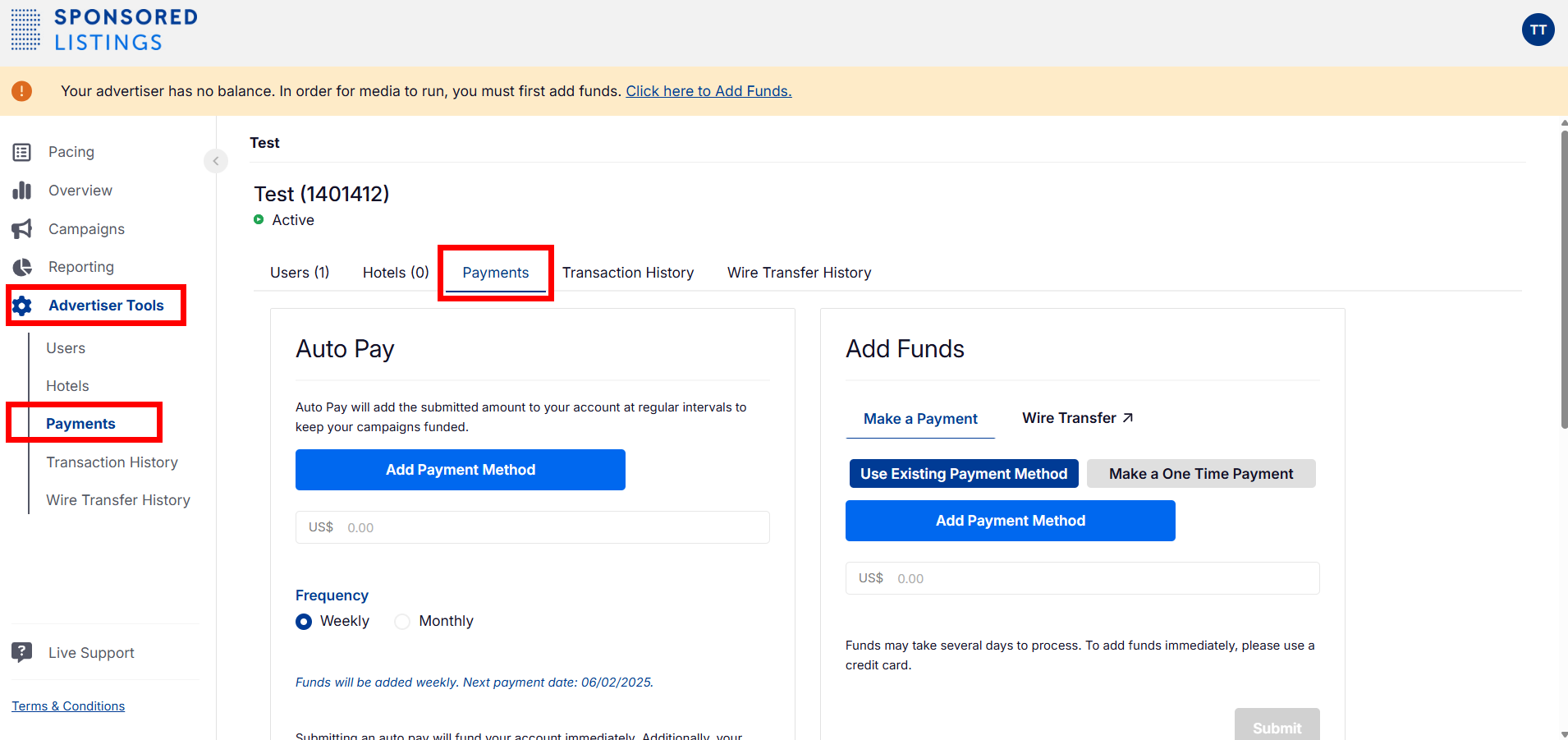
- Click on Make a Payment or Wire Transfer.
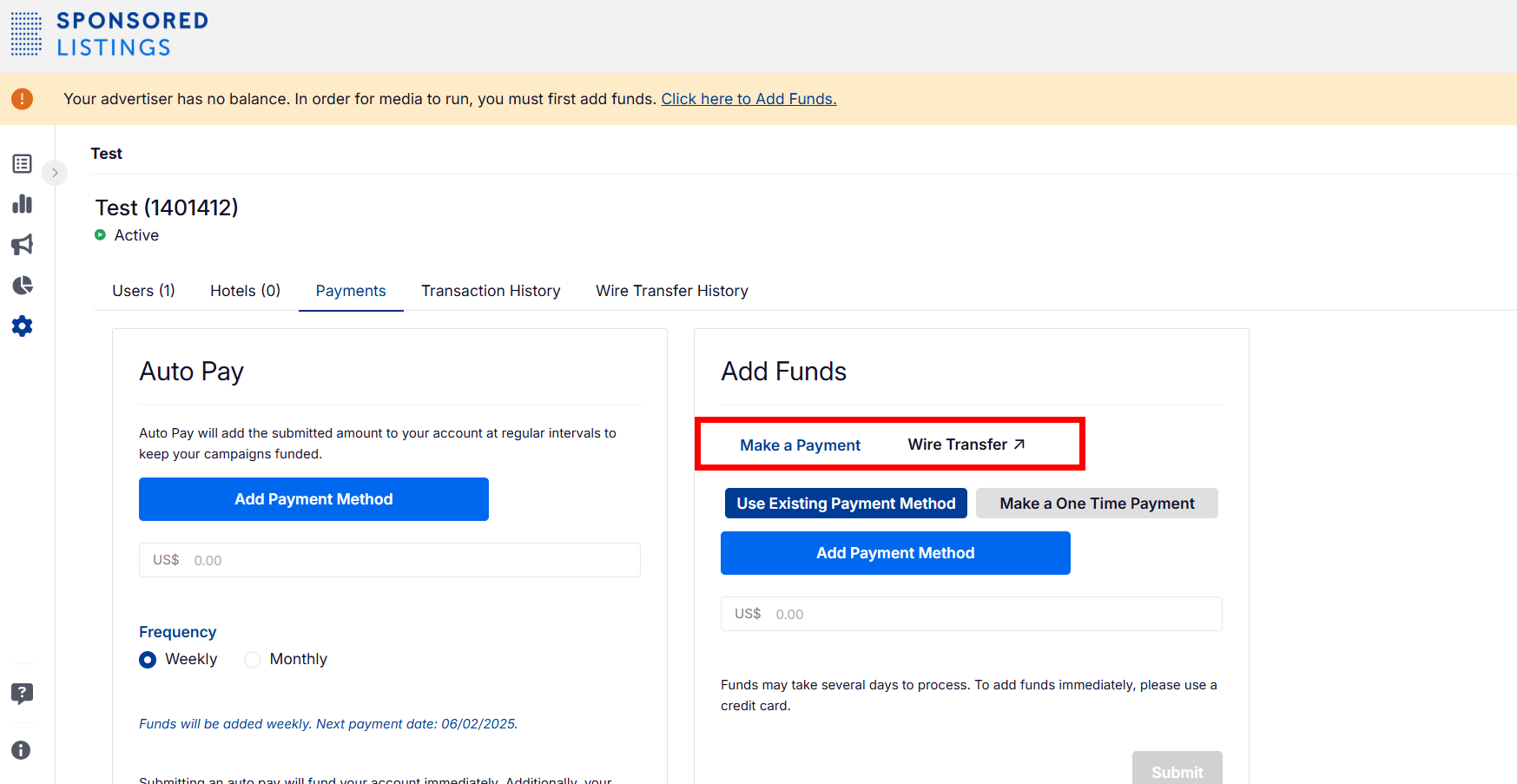
- Enter the amount you wish to add into your account.
- Click Submit.
- There is also an option to automatically add funds on a weekly or monthly basis under Auto Pay.
- Your receipt will be sent to you by email.
Note: Receipts and invoices can also be accessed on the Booking Holdings Sponsored Listings platform: Transaction History (for credit card payments) or Wire Transfer History (for wire transfer payments).
What are the different types of payment methods?
There are 2 payment methods to choose from:
- Credit card
- The added funds will be loaded into your account instantly.
- Wire transfer
- The added funds will be loaded into your account after 3-4 business days.

- Important Notes
a) The amount added to your account will match the actual amount received (Booking Holdings Sponsored Listings is not responsible for any fees associated with the wire transfer).
b) If your account is not in USD, Booking Holdings Sponsored Listings will use the final currency conversion posted on the day the funds were received.
c) Your funds will not be added to your account until Booking Holdings Sponsored Listings has received the invoice payment and remittance.
- The added funds will be loaded into your account after 3-4 business days.
FAQs
You can add funds to your account using a credit card or wire transfer. Post-campaign payment with an invoice is not possible at this time.
Your Booking Holdings Sponsored Listings balance does not expire. If you would like to request for your unused balance to be refunded, please send a message via the Live Support channel on the Booking Holdings Sponsored Listings platform.
For credit card payment, it is instant. For wire transfer, it can take 3-4 business days, depending on the bank.
If payment is made via credit card, you can access your receipts and invoices on the Transaction History page. If payment is made via wire transfer, you can access all invoices on the Wire Transfer History page.
Contact us
Still looking for a solution? Send a message via the Live Support channel on the Booking Holdings Sponsored Listings platform, or reach out to your dedicated account manager.
Learn more
- What is Booking Holdings Sponsored Listings?
- How do I sign up for Booking Holdings Sponsored Listings?
- How do I create a campaign on Booking Holdings Sponsored Listings?
- What are the targeting or fence parameters on Booking Holdings Sponsored Listings?
- How do I view my performance on Booking Holdings Sponsored Listings?
본 게시글이 도움이 되셨나요?
%
%
소중한 의견에 감사드립니다.









