Troubleshooting — Airport transfer is shown in the highlighted amenities Chinese (CN)/简体中文
Troubleshooting — Airport transfer is shown in the highlighted amenities Chinese (HK)/中文 (香港)
Troubleshooting — Airport transfer is shown in the highlighted amenities Chinese (TW)/繁體中文
Troubleshooting — Airport transfer is shown in the highlighted amenities Japanese/日本語
Troubleshooting — Airport transfer is shown in the highlighted amenities Korean/한국어(대한민국)
Troubleshooting — Airport transfer is shown in the highlighted amenities Thai/ไทย
Facilities can really influence potential guests to book your property. The most popular facilities for guests appear in Agoda filters, so your property can be more visible in search results. Sometimes, certain displays may show information that is incorrectly set up.
One of the issues that you may experience is when airport transfer is shown in the highlighted facilities. In this article, you’ll find some tips to troubleshoot this issue.
How can I remove airport transfer from highlighted facilities?

In order to not shown “airport transfer” in the highlighted section, simply untick or adjust amount for “Airport transfer available” under YCS > Property> Property Settings section in the extranet.
Step by step:
Step 1: Go to “Property” and click “Property Settings”
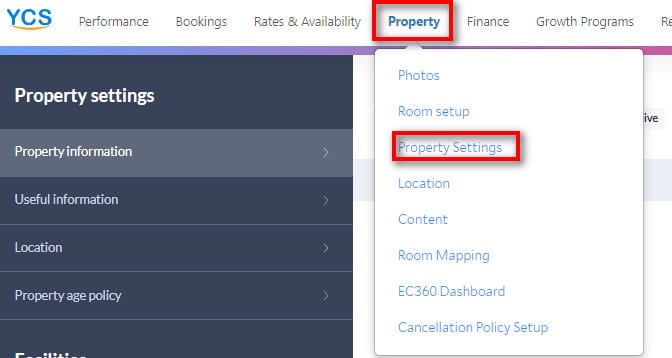
Step 3. Click on “Locations” and then “Transfer information”
Step 4. Tick or Untick the “Airport transfer available” depending on availability
Step 5. If “Airport transfer available”, make sure the amount is also inputted, you can adjust as well.
Step 6. Once update done, you may click “Save.”

Frequently Asked Questions
I have deactivated my facilities according to the guidelines; however, it’s still not crossed out yet on my listing. How can I make sure it shows as unavailable?
If you have this issue, you may reach out to the Agoda Accommodation Support team via the “Need Help” button in YCS. We will start an investigation to fix the issue.
Learn more
Bài viết này có ích không?
%
%
Cảm ơn về lời đóng góp ý kiến của quý đối tác!









