Fasiliti penginapan boleh memberi kesan besar kepada tempahan anda dan mempengaruhi tetamu berpotensi untuk memilih penginapan anda. Fasiliti yang paling popular untuk tetamu akan muncul sebagai penapis carian Agoda, jadi dengan mengemas kini ini dalam YCS, penginapan anda akan lebih mudah dilihat dalam hasil carian. Kadangkala, paparan tertentu mungkin menunjukkan maklumat yang ditetapkan dengan tidak betul.
Dalam artikel ini:
- Fasiliti disilang
- Pemindahan lapangan terbang
- Wi-Fi Percuma
- Sarapan percuma
- Kemudahan bilik aktif dalam bahagian “Tersedia di semua bilik”.
Fasiliti disilang
Jika fasiliti/perkhidmatan tidak ditawarkan di penginapan anda, anda boleh menyahaktifkannya dalam YCS dan ia tidak akan dipaparkan langsung. Namun, halaman penginapan anda mungkin masih memaparkan fasiliti yang tidak tersedia dengan warna yang lebih pudar dan disilang, seperti yang ditunjukkan di bawah. Kemudahan yang disilang kekal di halaman penginapan kerana analitik kami menunjukkan bahawa pelanggan lebih suka melihat sesetengah fasiliti dan perkhidmatan dipaparkan sebagai tidak tersedia, termasuk tetapi tidak terhad kepada “haiwan peliharaan dibenarkan,” “lif,” dan lain-lain.
Jika anda mendapati bahawa fasiliti/perkhidmatan yang dinyahaktifkan tidak disilang di halaman penginapan anda, sila hubungi kami untuk bantuan lanjut.
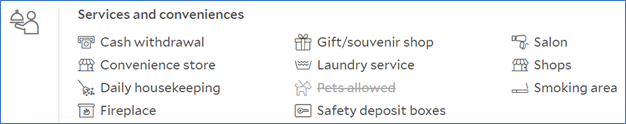
Pemindahan lapangan terbang
Jika anda tidak mahu pemindahan lapangan terbang dipaparkan dalam bahagian yang diserlahkan, sila nyahaktifkan atau laraskan jumlah untuk “
- Navigasi ke YCS >> Penginapan >> Seting Penginapan.
- Klik pada Lokasi dan kemudian Pindah maklumat.
- Tandakan atau nyahtanda pada kotak di sebelah Pemindahan lapangan terbang disediakan. Jika ini ditandakan, pemindahan lapangan terbang akan dipaparkan sebagai tersedia pada halaman penginapan anda.
- Jika anda memilih untuk menanda Pemindahan lapangan terbang tersedia, sila masukkan atau laraskan kos dalam ruangan yang disediakan.
- Selepas perubahan anda telah dibuat, klik Simpan.
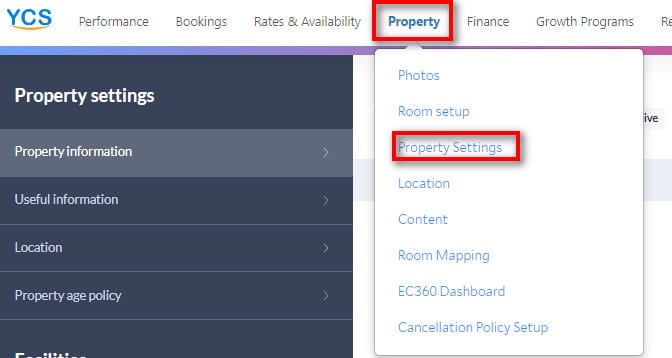

Wi-Fi Percuma
Terdapat 2 fasiliti wi-fi percuma yang tersedia sebagai pilihan untuk penginapan anda.
Wi-Fi percuma, dengan sengkang (“-“)

- Perkhidmatan ini tersedia untuk dipilih di YCS >> Penginapan >> Seting Penginapan >> Fasiliti >> Perkhidmatan Penginapan >> Internet >> Wi-Fi percuma di semua bilik!
- Jika anda ingin membuang perkhidmatan ini daripada maklumat bilik, klik pada X dalam kotak Wi-Fi Percuma di semua bilik!.
- Selepas perubahan anda telah dibuat, klik Simpan.

**WiFi Percuma**, tanpa sengkang (“-“).

- Faedah ini tersedia untuk dipilih di bawah YCS >> Harga dan ketersediaan >> Pelan harga.
- Sila edit faedah WiFi yang tersedia untuk setiap pelan harga aktif:
- Klik pelan harga individu untuk membukanya;
- Klik pada tab Faedah;
- Tandakan atau nyahtanda pada kotak WiFi percuma
Selepas perubahan anda telah dibuat, klik Simpan. 
Sarapan percuma
Terdapat 2 fasiliti sarapan percuma yang boleh dikemas kini dalam YCS.
Aras bilik
- Faedah ini tersedia untuk dipilih di bawah YCS >> Harga dan ketersediaan >> Pelan harga.
- Sila edit faedah Sarapan yang tersedia untuk setiap pelan harga aktif:
- Klik pelan harga individu untuk membukanya;
- Klik pada tab Faedah;
- Tandakan atau nyahtanda pada kotalk Sarapan
Selepas perubahan anda telah dibuat, klik Simpan. Faedah bilik akan dipaparkan di halaman hartanah dalam grid harga untuk setiap pelan harga yang anda tetapkan, seperti yang ditunjukkan di bawah: 
Tahap penginapan
Jika sarapan percuma dikenakan untuk semua bilik dan semua pelan harga, termasuk pelan harga “Bilik Sahaja,” anda boleh menetapkannya sebagai perkhidmatan penginapan dalam YCS.
- Perkhidmatan ini tersedia untuk dipilih di YCS >> Penginapan >> Seting Penginapan >> Fasiliti >> Perkhidmatan Penginapan >> Makan, minum dan snek.Harap maklum bahawa anda mungkin perlu klik bulatan biru pada bar tajuk untuk bergerak ke kanan sehingga anda melihat tab Makan, minum, dan snek . Atau, anda boleh tatal ke bawah sehingga anda melihat Makan, minum dan snek sebagai tajuk bahagian.
- Untuk memasukkan perkhidmatan ini dalam maklumat bilik, pastikan kotak [free] Sarapan berwarna hijau. Jika tidak, klik pada tanda semak untuk mengaktifkannya.
- Jika anda ingin membuang perkhidmatan ini daripada maklumat bilik, klik pada X dalam kotak [free]Sarapan.
- Selepas perubahan anda telah dibuat, klik Simpan.


Kemudahan bilik aktif dalam bahagian “Tersedia di semua bilik”.
Jika ada fasiliti bilik yang aktif tidak dipaparkan, atau fasiliti bilik yang tidak aktif dipaparkan sebagai aktif, sila semak bahawa kemudahan ini telah dikemas kini dengan betul untuk semua jenis bilik dalam YCS. 
- Jika penginapan anda tidak aktif untuk pengubahsuaian atau penyelenggaraan sementara, anda boleh membuang semua fasiliti bilik pada jenis bilik yang tidak aktif dan mengemaskininya semula apabila anda mengaktifkan semula penginapan anda.
- Jika jenis bilik yang tidak aktif adalah bilik yang tidak lagi tersedia atau tidak lagi dijual, sila hubungi kami untuk bantuan lanjut.
Jika anda mendapati fasiliti anda masih tidak dipaparkan dengan betul, sila hubungi kami untuk bantuan lanjut.
Adakah artikel ini membantu?
%
%
Terima kasih atas maklum balas anda!









