Bài viết này sẽ hướng dẫn quý đối tác về các loại thiết lập Agoda Boost Campaign (ABC) khác nhau và cách thiết lập hoặc tham gia ABC.
Các loại thiết lập Agoda Boost Campaign
Có 3 loại thiết lập Agoda Boost Campaign (ABC) trên YCS: 1. Chiến dịch tùy chỉnh ABC: Quý đối tác sẽ có sự linh hoạt trong việc tạo và xác định các điều kiện của chiến dịch, chẳng hạn như thời gian mục tiêu, giá trị chiết khấu và bất kỳ hạn chế mục tiêu nào theo yêu cầu của quý đối tác. Nguồn tài trợ cho các chiết khấu sẽ được cung cấp dựa trên ngân sách của cơ sở lưu trú của quý đối tác. 2. Chiến dịch được đề cao ABC: Đang muốn kích hoạt một cách nhanh chóng? Quý đối tác có thể được hưởng lợi khi đăng ký tham gia một chiến dịch được thiết lập sẵn với cơ hội nhận được sự đồng tài trợ từ Agoda! Quý đối tác có thể tinh chỉnh chiến dịch bằng các hạn chế tùy chọn (tính khả dụng của các hạn chế khác nhau tùy theo chiến dịch) và nguồn tài trợ cho các chiết khấu có thể được đồng tài trợ bởi Agoda và ngân sách của cơ sở lưu trú của quý đối tác (khác nhau tùy theo chiến dịch). 3. Chiến dịch ngoại tuyến ABC: Quý đối tác có yêu cầu cụ thể nào? Quý đối tác đang tìm kiếm giải pháp phù hợp với nhu cầu của cơ sở lưu trú của mình? Agoda có thể thay mặt quý đối tác tạo các chiến dịch đặc biệt. Vui lòng liên hệ với quản lý tài khoản của quý đối tác để biết thêm thông tin về tính khả dụng và chi phí. Bảng dưới đây minh họa các tùy chọn thiết lập và hạn chế cho từng loại ABC: 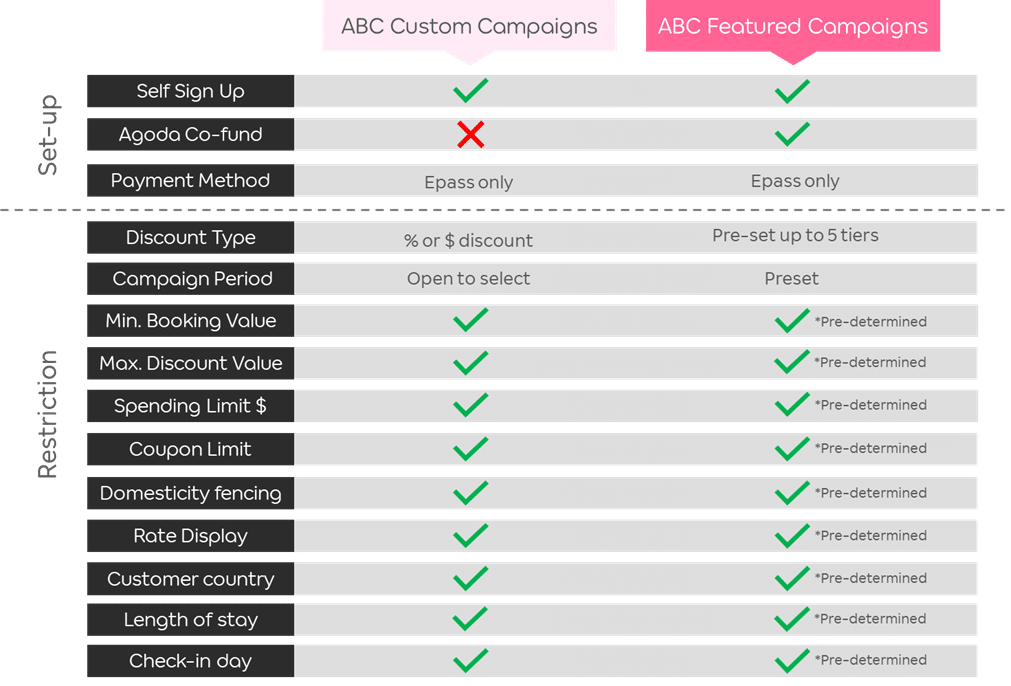
| Hạn chế | Chi tiết |
| Giá trị đặt phòng tối thiểu | Đặt giá trị đặt phòng tối thiểu dựa trên đơn vị tiền tệ được thiết lập trên YCS để áp dụng phiếu giảm giá.
|
| Số tiền chiết khấu tối đa | Thiết lập mức chiết khấu tối đa cho phiếu giảm giá dựa trên đơn vị tiền tệ được thiết lập trên YCS để áp dụng phiếu giảm giá.
|
| Giới hạn chi tiêu | Quản lý ngân sách chiến dịch của quý đối tác bằng cách đặt giới hạn chi tiêu.
Nếu ngày kết thúc đặt phòng của chiến dịch đã qua, chiến dịch sẽ được lưu trữ, ngay cả khi vẫn còn ngân sách. |
| Số phiếu giảm giá tối đa được phát hành | Quản lý ngân sách chiến dịch của quý đối tác bằng cách thiết lập số lượng phiếu giảm giá tối đa sẽ được phát hành trong thời gian chiến dịch diễn ra.
|
| Trong nước so với Quốc tế | Chọn nơi áp dụng phiếu giảm giá (dựa trên địa chỉ IP của khách hàng):
|
| Tùy chọn hiển thị giá sau khi áp dụng phiếu giảm giá | Chọn nơi quý đối tác muốn hiển thị giá chiết khấu sau khi áp dụng phiếu giảm giá.
|
| Quốc gia của khách | Cải thiện chiến lược nhắm mục tiêu của quý đối tác bằng cách bật nguồn gốc quốc gia của khách hàng (dựa trên địa chỉ IP của họ) làm yêu cầu đủ điều kiện.
|
| Số đêm ở | Tối ưu hóa chiến dịch của quý đối tác bằng cách thiết lập số đêm ở.
|
| Ngày nhận phòng trong tuần | Tạo chiến lược riêng của quý đối tác bằng cách cung cấp chiết khấu theo ngày trong tuần mà khách hàng sẽ đến nhận phòng.
|
Cách thiết lập một chiến dịch tùy chỉnh
Quý đối tác có thể tạo chiến dịch tùy chỉnh bằng cách làm theo các bước dưới đây:
- YCS >> Chương trình tăng trưởng
- Chọn Agoda Boost Campaigns
- Chọn Tạo chiến dịch
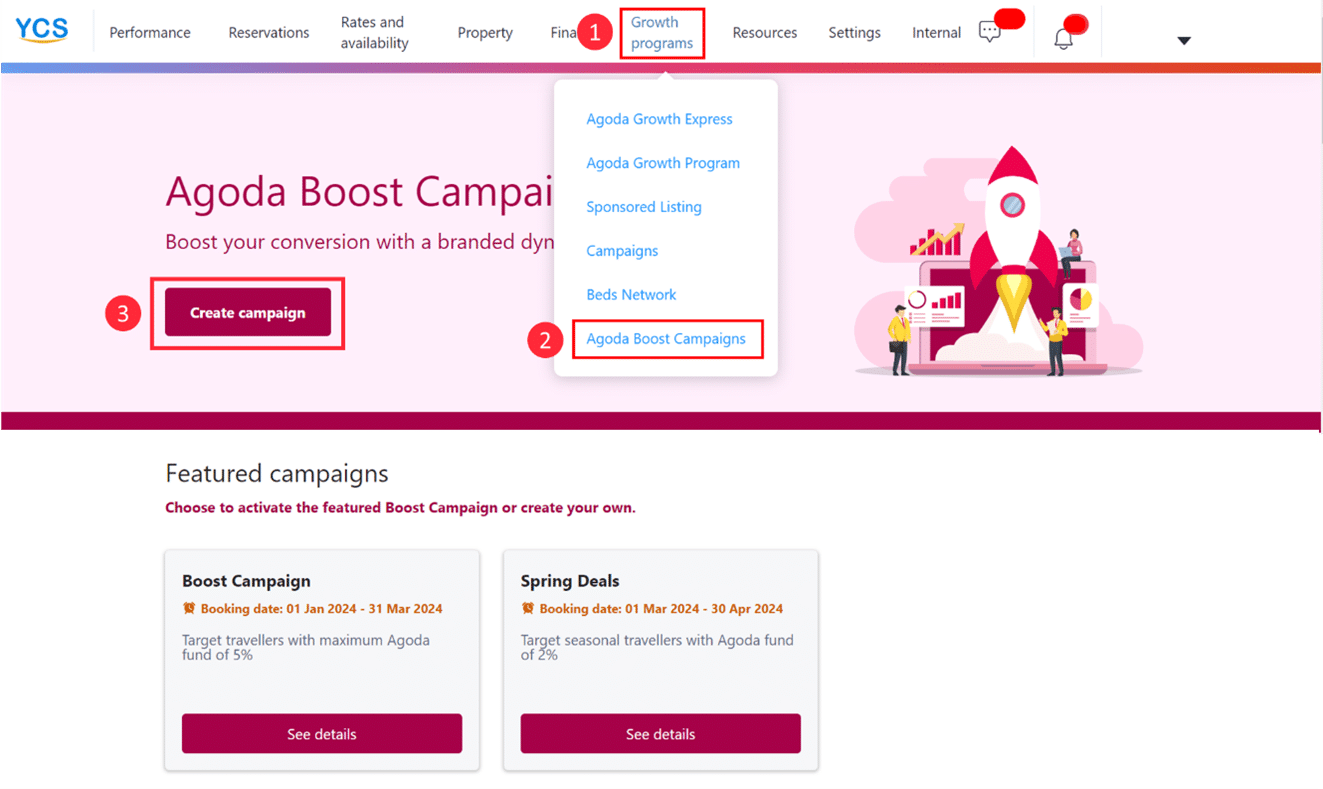
- Điền thông tin chi tiết về chiến dịch tùy chỉnh ABC.

- Bấm Tạo chiến dịch.
- Quý đối tác sẽ có thể xem chi tiết thiết lập chiến dịch của mình trong phần Chiến dịch của quý đối tác, trong thẻ Hoạt động, Tạm dừng hoặc Lưu trữ.
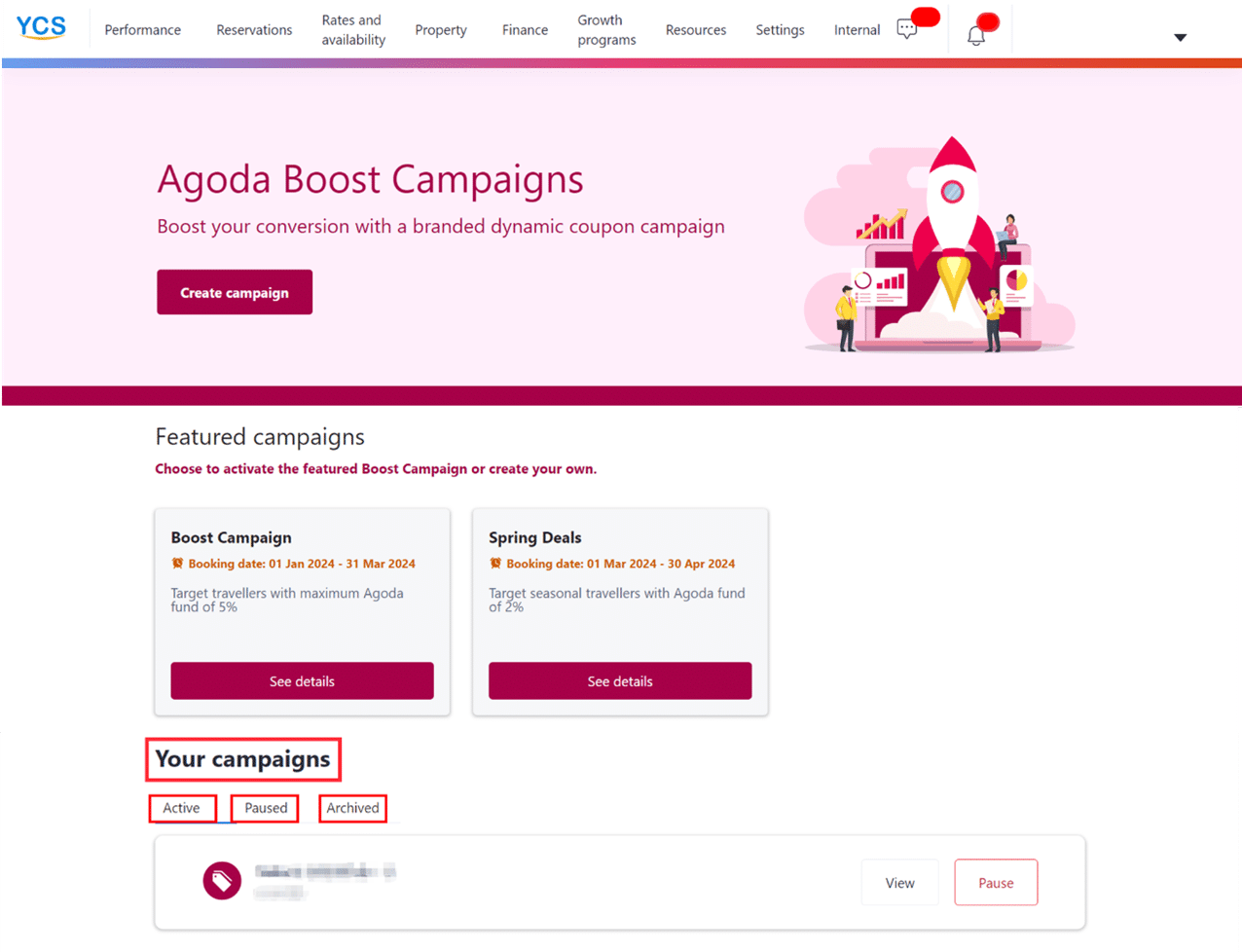
- Bấm Xem và quý đối tác sẽ có thể xem chi tiết thiết lập chiến dịch. Một khi đã tạo chiến dịch thì không thể sửa đổi/chỉnh sửa chiến dịch đó nữa.
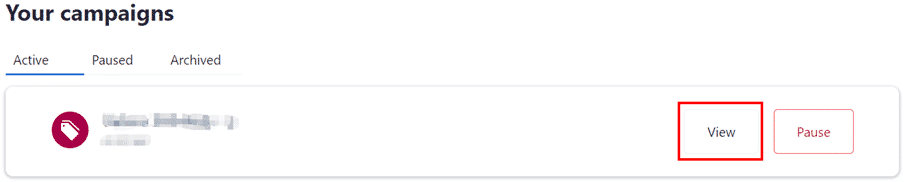
Cách tham gia một chiến dịch được đề cao
Quý đối tác có thể tham gia chiến dịch được đề cao bằng cách làm theo các bước dưới đây:
- YCS >> Chương trình tăng trưởng
- Chọn Agoda Boost Campaigns
- Trong phần Chiến dịch được đề cao, hãy chọn chiến dịch được đề cao mà quý đối tác muốn tham gia bằng cách bấm vào nút Xem chi tiết.
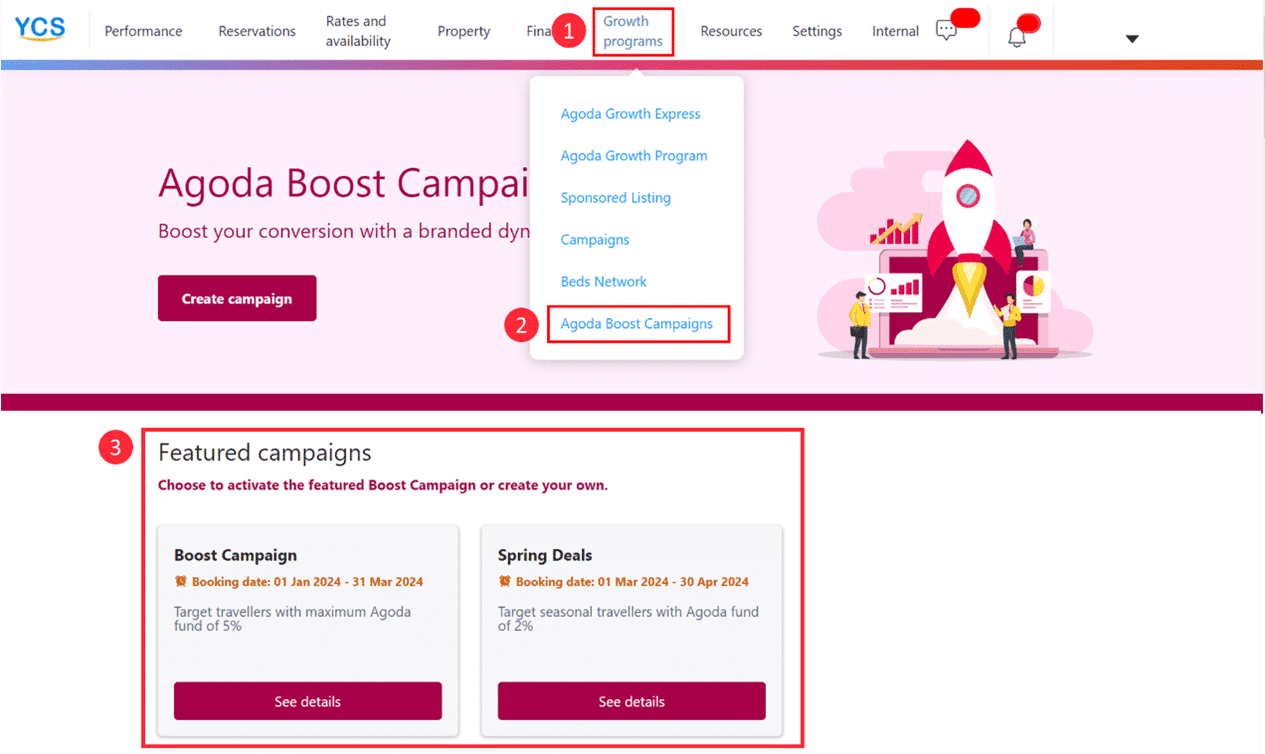
- Quý đối tác sẽ thấy các thông tin chi tiết về chiến dịch được cài đặt sẵn, ví dụ như phạm vi ngày, giá trị chiết khấu, % đồng tài trợ (nếu có), giá trị đặt phòng tối thiểu và phương thức thanh toán.
- Nếu có nút Bổ sung các hạn chế, có thể có các hạn chế được hiển thị hoặc không có hạn chế nào đang được hiển thị.
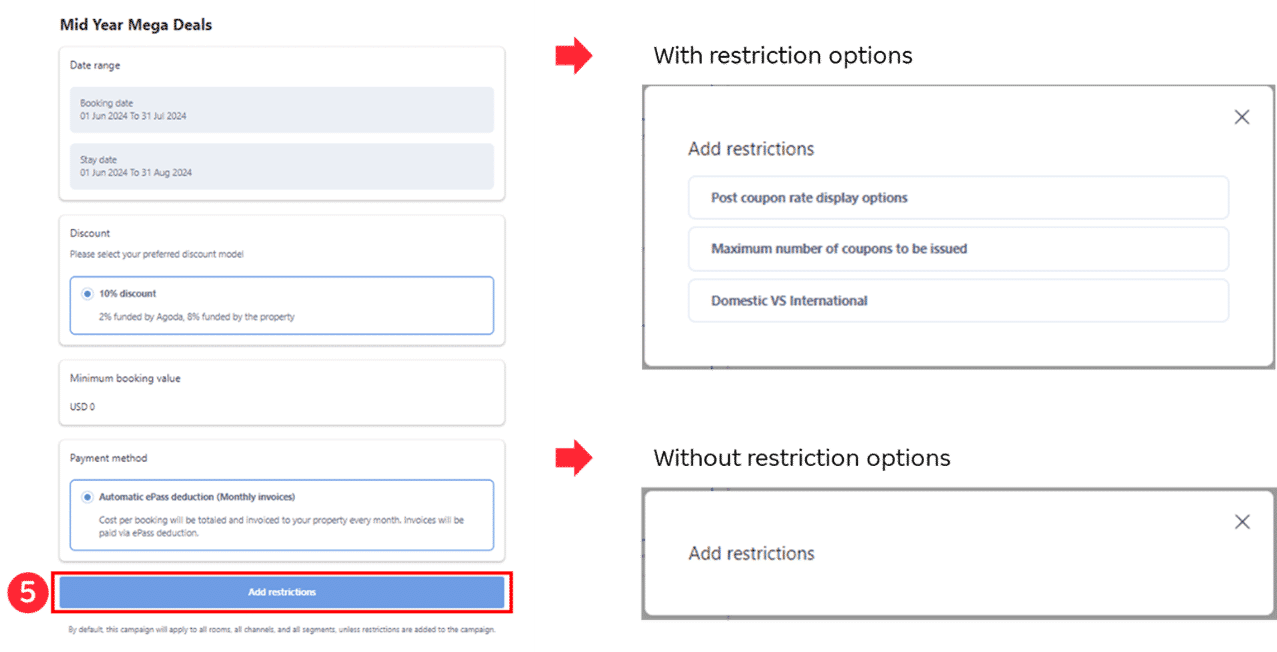
- Bấm Tạo chiến dịch.
Cách tạo một chiến dịch ngoại tuyến
Để tạo chiến dịch đặc biệt, vui lòng liên hệ với quản lý tài khoản dành riêng cho quý đối tác.
Liên hệ với chúng tôi
Vẫn đang tìm giải pháp ư? Hãy liên hệ với chúng tôi qua Nút Cần Giúp Đỡ trên YCS hoặc các phương thức khác.
Bài viết này có ích không?
%
%
Cảm ơn về lời đóng góp ý kiến của quý đối tác!









