How can I change my tax setting Chinese (CN)/简体中文
How can I change my tax setting Chinese (HK)/中文 (香港)
How can I change my tax setting Chinese (TW)/繁體中文
How can I change my tax setting Japanese/日本語
How can I change my tax setting Korean/한국어(대한민국)
How can I change my tax setting Thai/ไทย
In this article, we will outline how you can manage your tax settings.
How you can check current tax settings?
Tax is automatically set up based on the location of your property. You can check the tax settings of your property by:
Step 1. Go to YCS
Step 2. Go to Settings then click Tax Settings
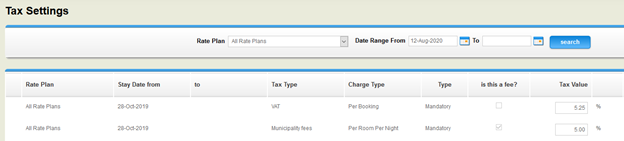
How you can change tax settings?
You won’t be able to adjust yourself, however, if you would like to make a change, please submit your request by going to “Need Help” and click Contact Us.
Frequently Asked Questions
Can I lower my tax to reduce my costs of bookings?
The amount of tax charged is according to laws and regulations of each country and area, we are not able to lower the tax for a certain hotel.
I found the tax set up for my property is not correct?
In this case, please contact us for further assistance.
Learn more
Apakah artikel ini membantu?
%
%
Terima kasih atas masukan Anda!









