Tips on finding and choosing your room name Chinese (CN)/简体中文
Tips on finding and choosing your room name Chinese (HK)/中文 (香港)
Tips on finding and choosing your room name Chinese (TW)/繁體中文
Tips on finding and choosing your room name Japanese/日本語
Tips on finding and choosing your room name Korean/한국어(대한민국)
Tips on finding and choosing your room name Thai/ไทย
In YCS, we provide a list of standard room names. You can choose a name from this list when adding a new room or changing an existing room name. In this article, we are going to outline why a standard room name is recommended, and how you can best find and choose a suitable room name.
Why standard room name is recommended?
A standard room name shows the most important information when comparing rooms such as room type, class, location, and any attribute which is not supported in the Room Setup.
Examples:
- Executive Superior Room
- Oceanfront Pool Villa
- Luxury Panoramic View Penthouse
- 1 Person in 11-Bed Dormitory – Female Only
- 1 Bunk Bed in Dormitory – Mixed
By standardizing the room names, we offer more clarity for guests and avoid potential misunderstanding. The better the user experience, the higher chance you can convert potential guests to real bookings.
Thousands of standard names are translated into 37 languages, ready to use and ensure consistency across the website. These provide the easiest, simplest, and fastest way to start selling your rooms right away.
Tips on finding and choosing your room name
Check out some useful tips to quickly find a room name that suits your needs.
TIP 1
Search the key element that you need to have in the room name (e.g. “Deluxe Room”)
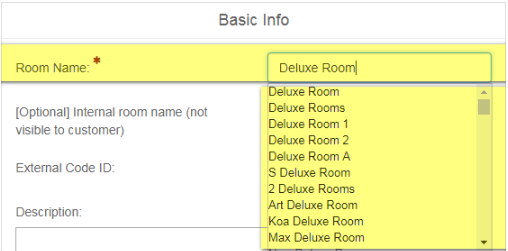
TIP 2
Combine the key element with another class/term to narrow down the search results. The second term must be connected with the main class (e.g. “Executive Deluxe”).
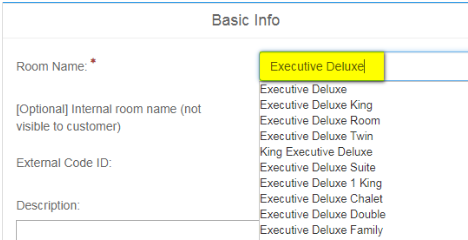
TIP 3
Add the accommodation type (e.g. “Dormitory”)
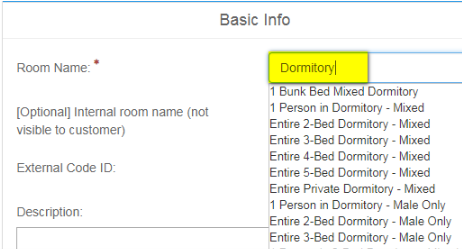
TIP 4
We allow up to 100-character names, but do remember the shorter, the better! As the name gets longer, it is more difficult for your potential customers to see the whole name, especially on mobile display.

Too Long, hard to read
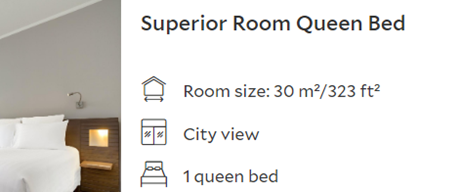
Short and Clear
Can’t find a specific name? Did you know that some information can be set up as facilities or benefits?
Some of the elements on the room names guidelines are available option on YCS:
- Number of Rooms/Bedroom
- View Type
- Unit Identifier
- (for) Occupancy
- (with) Type of Bed
- (with) Facility
- (-) Conditions/ Benefit
Most elements can be found under Property >Room Setup or added using Rates & Availability > Rate Plans Setup on YCS.
Frequent Asked Questions
Can I add room size to the room name?
We know size does matter, but that’s not the case with room names! There’s a better place to show this information. Simply go to the Property >Room Setup menu on YCS and fill in the blanks. When the room goes live, it will communicate its main points without overloading the traveler with too much information.
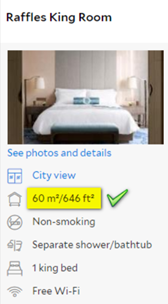
Can I add breakfast and promotions (e.g. advance purchase, special promo) into the room name?
You can set up the information related to breakfast or promotion with better visibility! For breakfast, you can update the benefit according to the rate plan that is offered on Rates & Availability > Rate Plans Setup page. For promotions, you can simply create it from the Rates & Availability >Promotions page.
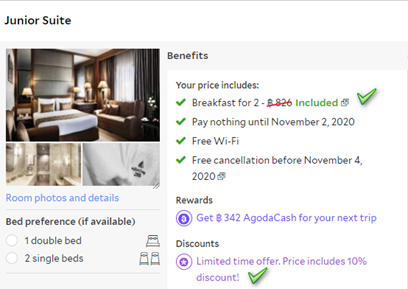
Can I add either Single or Double rate into the room name?
As much as we would like to help you, room name is not the ideal place to show information about Single or Double rates. The reason is simple — we don’t want customers to miss essential information. If you show it in the room name, the chance is high it won’t be visible, especially when it’s combined with longer names. The YCS Rate Plan is the perfect place for this setting.
What should I do if I can’t find the standard room name that is best-described my room? (e.g aquarium view not found.)
Don’t worry – our system is always designed to show the information needed while keeping the name consistent. If you’re sure there’s no better option on the dropdown list, then you can request a new room name by contacting us.
Room Element Option Availability on YCS Extranet
Learn More
- How do I manage my rooms?
- How do I manage my promotions?
- How can I manage my rate plans?
- How do I contact Agoda?
Bu makale yardımcı oldu mu?
%
%
Geri bildiriminiz için teşekkür ederiz!









