In this article, you will find information about how to set up prices for extra beds in YCS.
How to set Extra Bed Price in YCS?
Extra bed prices may only be set in Property Settings.
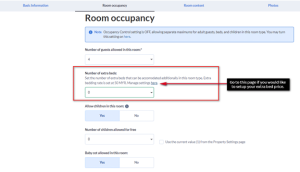
In Property Settings, you can input the standard extra bed price that will then be pre-populated in the extra bed field of the Calendar page.
- Go to Property.
- Click Property Settings.
- Under Property Age Policy, fill in your Extra bed price.
- Click Save.
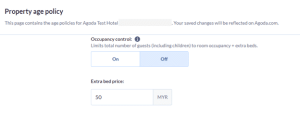
- If you use a channel manager, please inform them of any changes.
Learn more
Cet article a-t-il été utile ?
%
%
Merci d'avoir partagé votre avis !









