Bài viết này sẽ hướng dẫn người dùng YCS về việc quản lý các vai trò và mức truy cập khác nhau của người dùng đối với cơ sở lưu trú của họ bằng công cụ YCS User Management.
Việc quản lý vai trò người dùng và mức truy cập trong công cụ YCS User Management là rất quan trọng để duy trì tính bảo mật và hiệu quả cho hoạt động của cơ sở lưu trú. Bằng cách kiểm soát hiệu quả những người có quyền truy cập vào các chức năng và dữ liệu khác nhau, các đối tác có thể đảm bảo thông tin nhạy cảm được bảo vệ và các thành viên trong nhóm có các quyền phù hợp để thực hiện các nhiệm vụ của họ. Bài viết này sẽ cho quý đối tác một hướng dẫn toàn diện về cách quản lý quyền truy cập của người dùng, giúp quý đối tác tối ưu hóa việc quản lý cơ sở lưu trú của mình và nâng cao năng suất tổng thể.
Thêm tài khoản người dùng YCS mới
Để tạo tài khoản người dùng YCS mới và cấp quyền truy cập cơ sở lưu trú, hãy làm theo các bước sau:
- Đăng nhập vào YCS.
- Đến mục Thiết lập >> Quản lý Người dùng.

- Bấm Thêm người dùng mới và đợi một cửa sổ bật lên xuất hiện.

- Trong cửa sổ này, hãy điền các chi tiết của người dùng mới. Các trường bắt buộc bao gồm:
- Tên
- Họ
- Địa chỉ thư điện tử được liên kết với YCS.
- Mã khách sạn (HID) của những cơ sở lưu trú mà họ sẽ có quyền truy cập.
- Vai trò của họ trong từng cơ sở lưu trú cụ thể.
- Chọn mã quốc gia và nhập số điện thoại

- Một khi đã điền đầy đủ thông tin cần thiết, hãy bấm Thêm người dùng để lưu các thay đổi.
- Nếu một thông điệp thành công xuất hiện thì người dùng mới đã được thêm thành công.
Quản lý vai trò người dùng hiện tại
Để quản lý vai trò người dùng hiện tại trên YCS, hãy làm theo các bước sau:
- Đăng nhập vào YCS.
- Đến mục Thiết lập >> Quản lý Người dùng.
- Trong khu vực quản lý người dùng, hãy tìm danh sách người dùng hiện có hiển thị tất cả những người có quyền truy cập vào cơ sở lưu trú đã chọn trên YCS.
- Chọn người dùng quý đối tác muốn sửa đổi. Để hiệu chỉnh thiết lập của họ, hãy bấm vào biểu tượng Hiệu chỉnh bên cạnh tên của họ.

- Một cửa sổ sẽ xuất hiện hiển thị thông tin chi tiết của người dùng, bao gồm những cơ sở lưu trú và vai trò mà họ có quyền truy cập.
- Chọn mã quốc gia và nhập số điện thoại.
- Trong cửa sổ này, hãy thực hiện những thay đổi cần thiết. Ví dụ: quý đối tác có thể điều chỉnh quyền truy cập của người dùng vào các cơ sở lưu trú khác nhau bằng cách chọn hoặc bỏ chọn hộp kiểm bên cạnh mỗi cơ sở lưu trú được liệt kê.
- Biểu tượng Thùng rác có thể được sử dụng để xóa quyền truy cập của người dùng vào một cơ sở lưu trú cụ thể. Điều này sẽ thu hồi mọi quyền truy cập của họ được liên kết với cơ sở lưu trú đó.

- Nếu quý đối tác muốn xóa quyền truy cập của người dùng vào tất cả những cơ sở lưu trú mà họ đã được kết nối, hãy bấm Thu hồi mọi quyền truy cập. Lưu ý: thao tác này sẽ xóa hoàn toàn quyền truy cập của người dùng vào tất cả các cơ sở lưu trú trên YCS, vì vậy hãy chắc chắn rằng quý đối tác muốn hoàn tất thao tác này.

Thêm hoặc chỉnh sửa chi tiết liên hệ số điện thoại
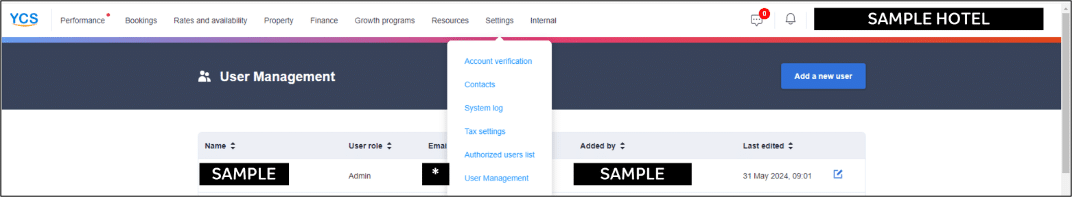
- Di chuyển đến YCS >> Thiết lập >> Quản lý Người dùng.
- Bấm vào tên người dùng để thêm hoặc chỉnh sửa số điện thoại của họ.
- Chọn mã quốc gia và nhập số điện thoại.
- Bấm Áp dụng, sau đó xem lại tóm tắt và bấm Tiếp tục.

- Yêu cầu xác nhận sẽ được gửi đến địa chỉ thư điện tử đã đăng ký của quý đối tác
- Mở thư điện tử và bấm Xác thực để hoàn tất cập nhật
- Nếu số điện thoại của quý đối tác yêu cầu cập nhật thì việc xác thực lại qua OTP sẽ là điều cần thiết. Quá trình này cung cấp quyền truy cập tạm thời để quý đối tác có thể chỉnh sửa số điện thoại của mình trong khi vẫn đảm bảo tính bảo mật liên tục cho tài khoản.
-
Mỗi người dùng YCS chỉ được phép có một số điện thoại được liệt kê (tương tự như địa chỉ thư điện tử).
-
Nhiều người dùng YCS có thể dùng cùng một số điện thoại.
-
Các bước trên có thể không áp dụng được với một số cơ sở lưu trú.
Danh sách vai trò và mức truy cập của người dùng
Dưới đây là danh sách các vai trò người dùng mà đối tác có thể cấp trên YCS và mức truy cập của họ.
|
Tên vai trò |
Mức truy cập |
| Quản trị viên | Quyền truy cập đầy đủ vào Mạng diện rộng của Cơ sở lưu trú ngoại trừ Tài chính |
| Chỉ Nội dung | Chỉ quản lý nội dung |
| Chỉ Đơn đặt phòng | Chỉ quản lý đơn đặt phòng |
| Tài chính – Người giám sát | Xem xét và phê duyệt thanh toán và quản lý tài khoản ngân hàng |
| Tài chính – Người xem Thông tin Thẻ | Xem lại và phê duyệt thanh toán và xem chi tiết UPC |
| Tài chính – Chung | Xem xét và phê duyệt thanh toán |
Ghi chú về vai trò người dùng:
- Bất kỳ người dùng nào cũng có thể chỉ định, hiệu chỉnh hoặc xóa vai trò đối với người dùng khác nếu vai trò của người được chỉ định có cấp bậc thấp hơn hoặc ngang bằng.
- Người quản trị giữ vị trí cao nhất, có toàn quyền truy cập vào mạng diện rộng của cơ sở lưu trú và là người duy nhất có thể quản lý tất cả các loại vai trò khác.
- Người dùng Chỉ Nội dung và Chỉ Đơn đặt phòng chỉ có thể quản lý các vai trò thuộc loại của họ và cấp vai trò cho những người dùng khác.
- Tài chính – Người giám sát có thể quản lý cả vai trò Chung và Người giám sát.
- Tài chính – Người xem Thông tin Thẻ có thể kiểm soát các vai trò chung và của riêng họ, đảm bảo tính toàn vẹn của hệ thống bằng cách điều chỉnh việc phân bổ quyền truy cập.
- Tài chính – Chung chỉ có thể quản lý các vai trò cùng loại với mình.
Xác thực hai yếu tố và thông báo
Vì mục đích bảo mật, chúng tôi đã triển khai Xác thực hai yếu tố (2FA) cho những thay đổi trong quản lý người dùng. Điều này có nghĩa là bên cạnh mật khẩu, quý đối tác sẽ cần thêm một cấp độ xác minh thứ hai để thực hiện thay đổi. 2FA sẽ được yêu cầu cho mọi sửa đổi của người dùng, đảm bảo rằng chỉ những nhân viên được ủy quyền mới có thể điều chỉnh các thiết lập này. Hơn nữa, để đảm bảo tính minh bạch và cập nhật thông tin cho tất cả các thành viên trong nhóm, chúng tôi sẽ gửi thông báo đến tất cả tài khoản Quản trị viên bất cứ khi nào có bất kỳ thay đổi nào đối với thiết lập người dùng hoặc quyền truy cập cơ sở lưu trú. Điều này giúp Quản trị viên nhận thức đầy đủ về những thay đổi được thực hiện đối với cấu hình người dùng, bất kể bản chất của thay đổi đó và cho phép hành động ngay lập tức nếu bất kỳ thay đổi nào là trái phép hoặc nhầm lẫn. Việc giao tiếp nhất quán này hỗ trợ việc quản lý vai trò liền mạch trong YCS.
Câu hỏi thường gặp
Công cụ YCS User Management là một tính năng tự phục vụ trong YCS, cho phép quý đối tác quản lý vai trò và quyền truy cập của người dùng tại cơ sở lưu trú của mình.
Có nhiều vai trò khác nhau, mỗi vai trò có một bộ quyền riêng. Ví dụ: Quản trị viên có toàn quyền truy cập vào mạng diện rộng của cơ sở lưu trú, Chỉ Nội dung thì quản lý nội dung và Chỉ Đơn đặt phòng thì quản lý các đặt phòng. Ngoài ra còn có nhiều vai trò tài chính khác nhau, mỗi vai trò được thiết kế riêng cho các nhiệm vụ cụ thể liên quan đến tài chính.
Đến cửa sổ hiệu chỉnh và chọn hoặc bỏ chọn các vai trò trong danh sách thả xuống.
Nút Thùng rác sẽ thu hồi mọi quyền truy cập của người dùng vào một cơ sở lưu trú duy nhất.
Nút “Thu hồi tất cả quyền truy cập” sẽ thu hồi quyền truy cập của người dùng vào tất cả các cơ sở lưu trú trong YCS. Hãy sử dụng nút này một cách thận trọng.
Khả năng phân công vai trò phụ thuộc vào vai trò của quý đối tác và hệ thống phân cấp của vai trò đó. Người dùng có thể chỉ định/hiệu chỉnh/xóa các vai trò có cấp độ ngang bằng hoặc thấp hơn vai trò của mình, nhưng người dùng Quản trị viên có thể quản lý tất cả các vai trò.
Người dùng mới có thể đăng nhập qua “Tôi quên mất mật khẩu”. Để biết thêm chi tiết, hãy tham khảo Làm sao để tôi đăng nhập vào mạng diện rộng Agoda?
Chỉ người đang khởi tạo thay đổi đối với vai trò người dùng hoặc quyền truy cập mới cần hoàn tất quy trình 2FA. Biện pháp phòng ngừa này được thực hiện để xác minh danh tính của người thực hiện thay đổi, đảm bảo rằng những thay đổi này là có chủ ý và được phép.
Thông báo gửi tới Quản trị viên sẽ cảnh báo họ về mọi thay đổi được thực hiện đối với vai trò và quyền truy cập của người dùng. Điều này có nghĩa là quý đối tác sẽ nhận biết được mọi thay đổi trong cấu hình, dù nhỏ hay lớn.
Liên hệ với chúng tôi
Vẫn đang tìm giải pháp ư? Hãy liên hệ với chúng tôi qua nút Cần trợ giúp trên YCS hoặc các phương thức khác.
Bài viết này có ích không?
%
%
Cảm ơn về lời đóng góp ý kiến của quý đối tác!









