This article will guide YCS users on managing different users’ roles and access levels for their property using the YCS User Management tool.
Managing user roles and access levels within the YCS User Management tool is crucial for maintaining the security and efficiency of your property’s operations. By effectively controlling who has access to various functions and data, partners can ensure that sensitive information is protected and that team members have the appropriate permissions to perform their tasks. This article will provide you with a comprehensive guide on how to manage user access, empowering you to optimize your property’s management and enhance overall productivity.
Adding new YCS user accounts
To create a new YCS user account and grant property access, follow these steps:
- Log into YCS.
- Go to Settings >> User Management.

- Click Add a New User, and wait for a pop-up window to appear.

- In this window, fill in the details of the new user. Required fields include:
- First Name
- Last Name
- Email address to be associated with YCS.
- Hotel IDs (HID)s of properties to which they should have access.
- The roles they hold under each specific properties.
- Select the country code and enter the phone number

- Once all the required information is complete, click Add user to save the changes.
- If a success message appears, then the new users have been added successfully.
Managing existing user roles
To manage existing user roles on YCS, follow these steps:
- Log into YCS.
- Go to Settings >> User Management.
- In the user management area, locate the existing user list that shows everyone who has access to the selected property on YCS.
- Select the user you wish to modify. To edit their settings, click the Edit icon next to their name.

- A window will appear displaying the user’s details, including the properties and roles to which they have access.
- Select the country code and enter the phone number.
- Within this window, make the required changes. For instance, you can adjust a user’s access to different properties by checking or unchecking the checkboxes next to each listed property.
- The Trash icon can be used to remove a user’s access to a particular property, which would revoke all their access associated with that property.

- If you wish to remove a user’s access to all properties they’re connected with, click Revoke All Access. Take note: this action will completely remove the user’s access to all properties on YCS, so be double sure you want to complete this action.

Note: Double-check all changes before saving to avoid accidental removal of access rights. After you are sure, click ‘Proceed’ to save the changes.
Add or edit phone numbers contact details
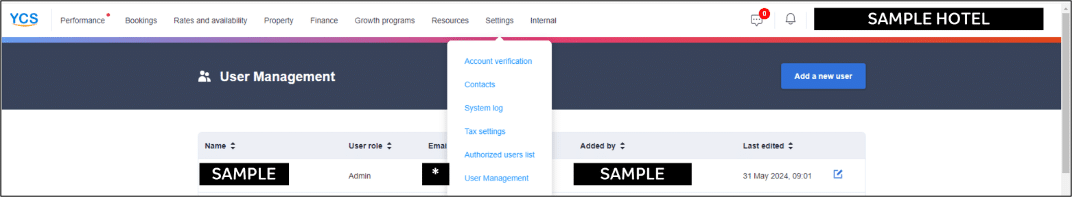
- Navigate to YCS >> Settings >> User Management.
- Click on the user’s name to add or edit their phone number.
- Select the country code and enter the phone number.
- Click Apply, then review the summary and click Proceed.

- A confirmation request will be sent to your registered email address
- Open the email and click Confirm to finalize the update
- If your phone number requires updating, re-authentication via OTP will be necessary. This process provides temporary access so that you can edit your phone number while ensuring your account’s continued security.
-
Each YCS user can only have one phone number listed (similar to an email address).
-
Multiple YCS users can share the same phone number.
-
The above steps may not be applicable to some properties.
List of user roles and access levels
Below is a list of user roles available for partners to grant on YCS, and their access levels.
|
Role name |
Access level |
| Admin | Full access to Property’s Extranet except Finance |
| Content Only | Manage content only |
| Reservations Only | Manage reservations only |
| Finance — Supervisor | Review and approve payments. and manage bank accounts |
| Finance –Card Info Viewer | Review and approve payments, and view UPC details |
| Finance — General | Review and approve payments |
User role notes:
- Any user can assign, edit, or remove roles for other users if the assignee’s role is lower or equal in rank.
- Admins hold the top position, having full access to the property’s extranet and being the only role that can manage all other role types.
- Content Only and Reservations Only users can only manage roles of their own type and grant them to other users respectively.
- Finance – Supervisors can manage both General and Supervisor roles.
- Finance – Card Info Viewers may control General roles and their own, ensuring system integrity by regulating the distribution of access rights.
- Finance – General users can only manage roles of their own type.
Two-factor authentication and notifications
For security purposes, we have implemented Two-Factor Authentication (2FA) for changes in user management. This means that alongside your password, a second level of verification will be required to make changes. 2FA will be required for all user modifications, ensuring that only authorized personnel are able to adjust these settings.
Furthermore, to ensure transparency and keep all team members up to date, we send out notifications to all Admin accounts whenever any modifications are made to user settings or property access rights. This gives Admins full awareness of changes made to user configuration, regardless of the nature of the alteration, and allows immediate action if any change is unauthorized or mistaken. This consistent communication aids in seamless role management within YCS.
FAQs
The YCS User Management tool is a self-service feature in YCS that allows you to manage user roles and access rights for your property.
There are various roles, each with its own set of permissions. For instance, Admin has full access to your property’s extranet, Content Only manages content, and Reservations Only manages reservations. There are also various finance roles, each tailor-made for specific finance-related tasks.
Go to the edit window and check or uncheck the roles from the drop-down list.
The Trash button will revoke all access of a user to a single property.
The “Revoke All Access” button will revoke the access of a user to all properties in YCS. Use this button with caution.
The ability to assign roles depends on your own role and its hierarchy. Users can assign/edit/remove roles that are equal or lower level than their own, but Admin users can manage all roles.
New users can log in via “Forgot my password.” For more details, refer to How do I log in to the Agoda extranet?
Only the person who is initiating the changes to user roles or access rights will need to complete the 2FA process. This precaution is taken to verify the identity of the person making the changes, ensuring that these changes are intentional and authorized.
The notifications sent to Admins will alert them to all modifications made to user roles and access rights. This means you will be aware of any changes in the configuration, no matter how minor or major they might be.
Contact us
Still looking for a solution? Contact us via the YCS Need Help Button or other methods.
Was this article helpful?
%
%
Thanks for your feedback!









