Properties not using a channel manager
You can set up length of stay restrictions via the Agoda YCS extranet. Once logged in, follow these steps:
Step 1: Go to Rates & Availability
Step 2: Select Calendar
Step 3: Select Room Type
Step 4: Select date or date range
Step 5: “Advanced” Tab
Step 6: Update Minimum/Maximum Stay
Step 7: Save
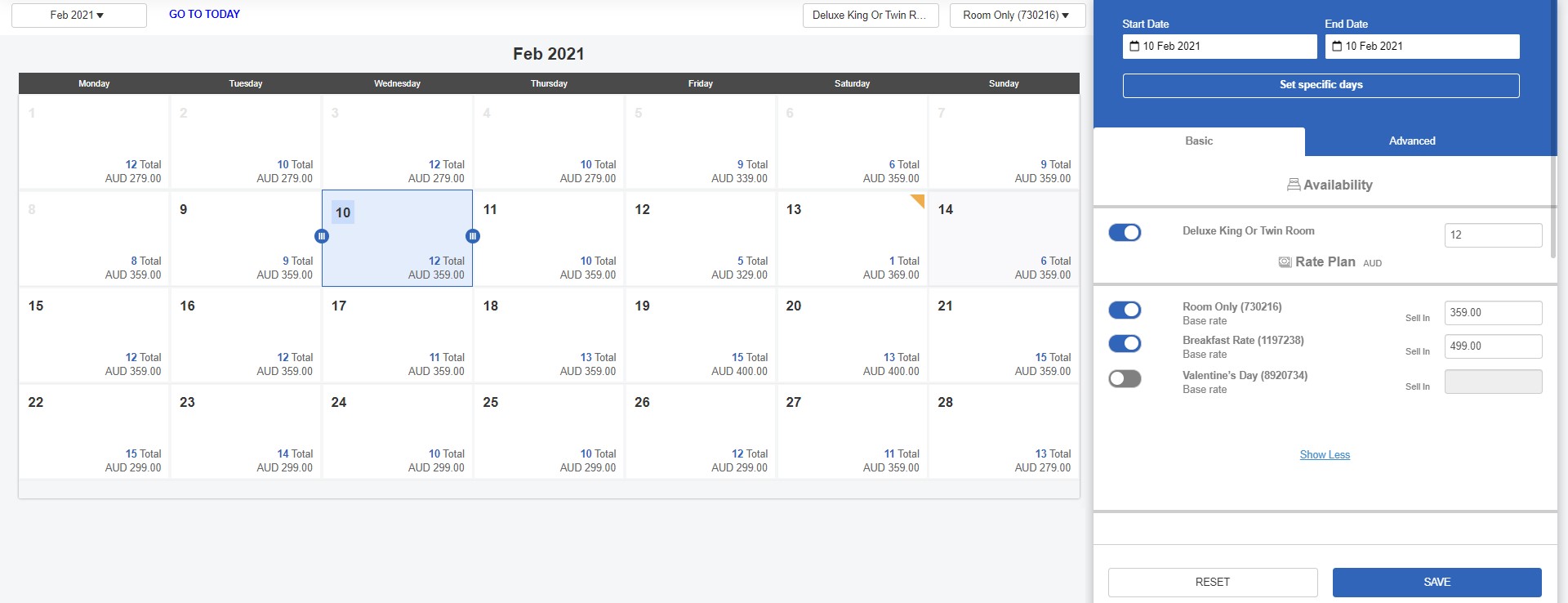
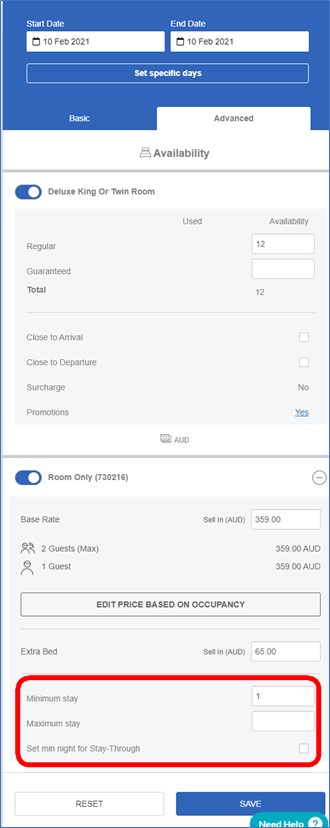
Min Stay – applies only on the arrival date
Min Night for Stay Through – applies on stay period, meaning any stay date that arrives or touches this min stay through will abide by the rules of that night throughout the entire stay
For example:
A property sets a restriction on Friday, January 1st.
Min Stay – applies only on to bookings checking in/arriving on Friday, January 1st.
Min Night for Stay Through – applies to any booking that includes Fri, Jan 1st (but not bookings checking out on Jan 1st)
Properties using a channel manager
If you work with a channel manager, you will need to set up your length of stay restrictions in their system. Please contact their support team in case you need any assistance.
Note: Updates made in your channel manager will override any changes you make in the YCS calendar.
Was this article helpful?
%
%
Thanks for your feedback!









