Where do I get the Property Collect booking statement Chinese (CN)/简体中文
Where do I get the Property Collect booking statement Chinese (HK)/中文 (香港)
Where do I get the Property Collect booking statement Chinese (TW)/繁體中文
Where do I get the Property Collect booking statement Japanese/日本語
Where do I get the Property Collect booking statement Korean/한국어(대한민국)
Where do I get the Property Collect booking statement Thai/ไทย
This article will outline how to obtain your booking statements from ePass.
Where do I get the Property Collect booking statement?
To help your accounting department process the commission paid for Property Collect, Agoda is providing you with booking statements for completed payment batches in Finance tab. These statements will list all your Property Collect bookings in the respective payment batch and display both the amount the guest paid upon check-in and the commission we deducted for it.
To collect the booking statements:
Step 1. Log into YCS by entering your usual YCS login details.
Step 2. Go to the Finance tab
Step 3. Select Remittances
Step 4. Select the payment batch you would like to see the statement for
Step 5. Click ‘Download’ (1) to receive the PDF document (2)
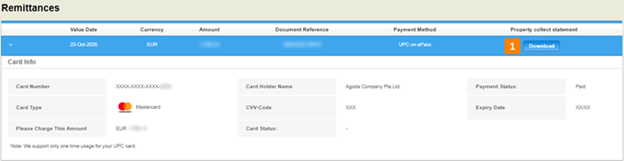
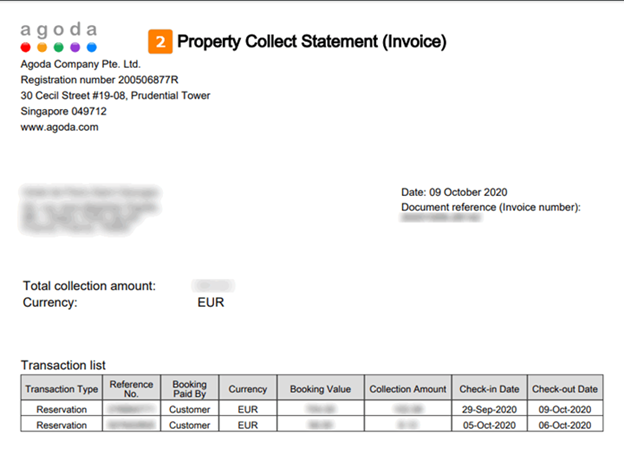
Frequently Asked Questions
Can I download commission statements for all my bookings?
No, the statement is only available for completed payments that included Property Collect commission.
Learn More
- Introduction to Property Collect
- How do I verify Property Collect bookings?
- How do I view the guest’s credit card?
- How do I request a new credit card from the guest?
- Where do I see the commission amount for Property Collect?
- Property Collect without Credit Card
- What should I do if I can’t accommodate a Property Collect booking?
Was this article helpful?
%
%
Thanks for your feedback!









