Dans cet article :
Canaux de contact avec vos hôtes
- Les clients pourront entamer une conversation avec vous à partir du site web avant, pendant ou après avoir effectué une réservation. Il n’y a pas de limite au moment où les clients peuvent contacter votre établissement.
- Vous ne pouvez commencer une conversation qu’avec un hôte confirmé.

Appel direct ou e-mail
Les coordonnées de votre établissement seront fournies au client sur le bon de confirmation de sa réservation, comme indiqué ci-dessous. Il s’agit du numéro de téléphone et de l’adresse e-mail de l’établissement (conformément aux informations de contact fournies lors de l’inscription). Si un hôte vous contacte, vous pouvez lui répondre directement. 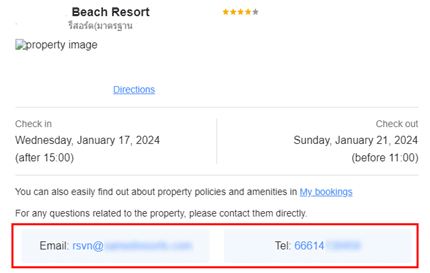
Système de messagerie pour les clients d’Agoda
Le système de messagerie client d’Agoda est une plateforme de messagerie qui vous permet d’interagir avec les clients. Veuillez nous contacter pour activer le système de messagerie client d’Agoda pour votre établissement.
- Quatre réglages optionnels peuvent être demandés :
- Recevoir les questions des hôtes intéressés : Cette option permet d’activer un bouton de message (illustré ci-dessous) sur la page de l’établissement Agoda, ce qui permet aux clients de contacter votre établissement avant de faire une réservation.

- Recevoir les questions des hôtes intéressés : Cette option permet d’activer un bouton de message (illustré ci-dessous) sur la page de l’établissement Agoda, ce qui permet aux clients de contacter votre établissement avant de faire une réservation.
- Recevoir les demandes des clients qui viennent de réserver : Cette option vous enverra automatiquement un courrier électronique pour toutes les réservations effectuées dans lesquelles le client a spécifié une demande spéciale sur le formulaire de réservation.
- Recevoir les questions des hôtes confirmés : Cette option permet aux clients de vous contacter pour des questions concernant leur réservation confirmée. Le client le fera par le biais de l’interface « Gérer mes réservations », en utilisant la fonction « ajouter une demande spéciale ».
* Interface « Gérer mes réservations » de l’hôte
-
- Recevoir les commentaires des clients internes : Cette option vous permet de recevoir des messages de la part d’hôtes qui se sont déjà enregistrés et qui séjournent actuellement dans votre établissement.
- L’adresse e-mail à laquelle ces messages seront envoyés est définie dans la sous-section Messages clients de la section Abonnements de la page Contacts sur YCS : Pour recevoir des notifications concernant les messages des clients, les utilisateurs autorisés devront mettre à jour leurs paramètres d’abonnement, situés dans la page Contacts de YCS :
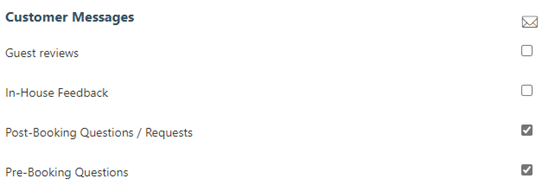
- Messages expurgés :
Le partage d’informations sensibles est strictement interdit. Ainsi afin d’assurer la protection des données et de prévenir la fraude ainsi que la protection des données. Il s’agit notamment des numéros de carte de crédit, des numéros de téléphone et des adresses e-mail. Si des messages contenant ces données sont envoyés, les caractères expurgés seront remplacés par un « X ». Veuillez noter que les URL seront automatiquement expurgés afin d’éviter la transmission de liens d’hameçonnage.
Comment consulter les messages et y répondre
Avant la confirmation de la réservation
Les demandes de renseignements soumises par les clients avant la fin de leur réservation seront envoyées directement à l’adresse e-mail de l’établissement enregistrée sur YCS. Grâce à ce système, l’adresse e-mail de l’hôte sera masquée. Vous pouvez répondre à l’e-mail, comme vous le feriez pour n’importe quel autre e-mail, et votre réponse sera envoyée au client à l’adresse e-mail qu’il a enregistrée. 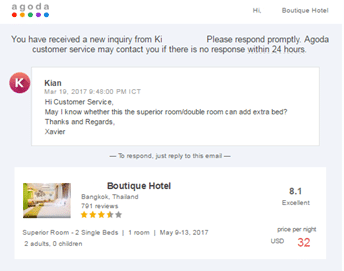
Après confirmation de la réservation
Les clients disposent d’une boîte de réception sur leur profil Agoda grâce à laquelle ils peuvent communiquer avec votre établissement. Les différentes manières de consulter les messages des hôtes sont détaillées ci-dessous. 1. Page de chat Hermes (système de messagerie YCS) Cette fonction vous permet de recevoir des messages de clients ou d’y répondre et de créer des modèles de réponse.
- Si vous avez plus d’un établissement enregistré, les modèles de réponse doivent être créés et utilisés séparément pour chaque numéro d’hôtel.
- Vous pouvez créer des modèles dans la langue que vous utilisez habituellement sur YCS. Les messages de réponse envoyés par Hermes seront traduits dans la langue préférée du client au moment de leur envoi.
- Veuillez noter que la page de chat Hermes de YCS n’est pas encore disponible dans l’application YCS.
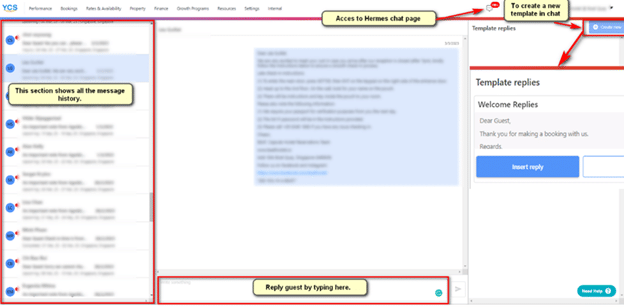

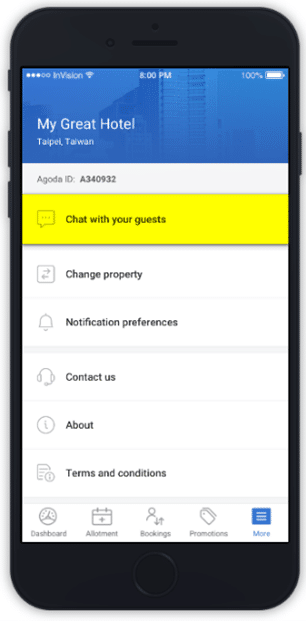
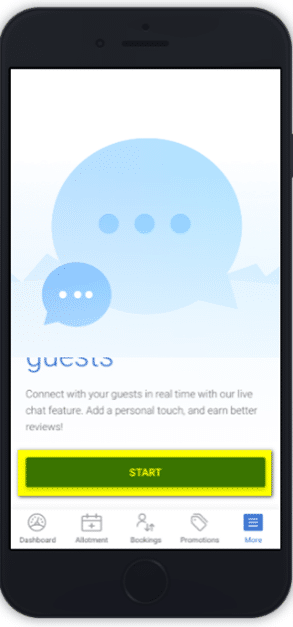
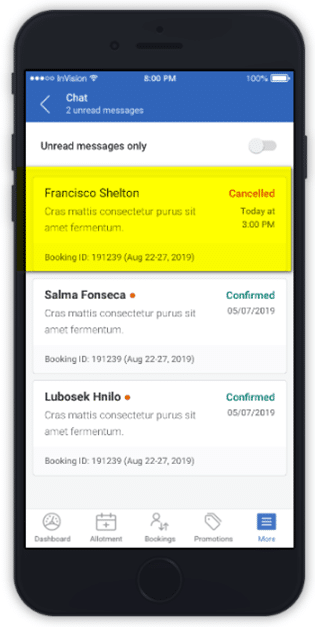
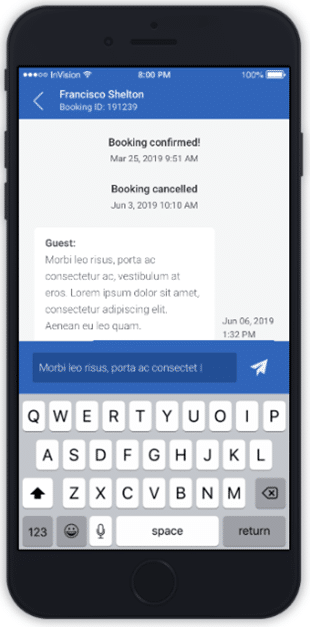
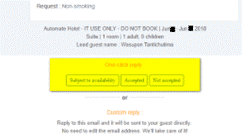
- Voici comment chaque option de réponse en un clic apparaîtra à l’hôte :

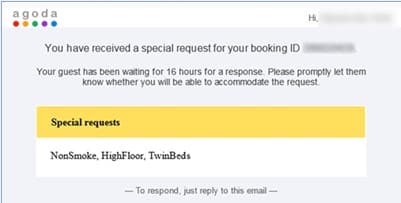
Service à la clientèle Agoda
Les clients peuvent s’adresser à l’équipe du service clientèle d’Agoda pour toute question relative aux réservations ou aux demandes spéciales. L’équipe du service clientèle d’Agoda peut alors vous contacter par téléphone ou par e-mail pour un suivi ultérieur. Si vous n’avez pas encore activé le système de messagerie d’Agoda, vous pouvez également contacter l’équipe du service clientèle d’Agoda pour qu’elle transmette votre message à l’hôte par e-mail ou par téléphone en votre nom. Vous trouverez nos coordonnées au bas du bon de confirmation de l’hôtel. 
FAQ
Conformément à la loi sur la protection des données, nous ne sommes pas en mesure de communiquer directement les coordonnées des clients aux établissements. Au lieu de cela, nous avons préparé le système de messagerie client d’Agoda comme une plateforme sûre par laquelle vous pouvez communiquer avec le client. Si cette fonction n’est pas encore activée pour votre établissement, veuillez contacter l’équipe d’assistance d’Agoda Accommodation pour l’activer.
Pour des raisons de sécurité, le système de messagerie client d’Agoda ne permet pas de partager des détails de carte de crédit ou des informations de contact personnelles. Si vous souhaitez que le client vous contacte directement, vous pouvez lui demander d’utiliser le numéro de téléphone figurant sur le bon de confirmation de sa réservation. Si votre numéro de téléphone ou votre adresse e-mail doivent être mis à jour, veuillez les mettre à jour sur la page des contacts de YCS, puis contactez-nous pour les mettre à jour sur le bon de confirmation.
Vous pouvez contacter l’équipe du service clientèle d’Agoda pour qu’elle transmette votre message à l’hôte. Cela dépendra également de la réactivité de l’hôte à nos e-mails et à nos appels.
Vous devrez recréer vos modèles de réponse pour chaque ID d’hôtel des établissements que vous gérez.
Les modèles de réponse ne s’appliquent qu’aux rôles qui sont autorisés à consulter les réservations sur YCS.
Vous pouvez créer des modèles de réponse dans la langue que vous utilisez habituellement sur YCS. Les messages de réponse envoyés à l’hôte seront automatiquement traduits dans la langue préférée du client.
Contactez-nous Vous cherchez encore une solution ? Contactez-nous via le bouton « Besoin d’aide » sur YCS ou d’autres méthodes
Cet article a-t-il été utile ?
%
%
Merci d'avoir partagé votre avis !









