Contact channels with your guests
- Guests will be able to initiate a conversation with you from the website before, during, or after making a booking. There is no limitation on when customers can contact your property.
- You are only able to initiate a conversation with a confirmed guest.

Direct call or email
Your property’s contact information will be provided to the guest on their booking confirmation voucher, as shown below. This will include the property’s phone number and email address (in accordance with the contact information provided during registration). If a guest contacts you, you may reply directly. 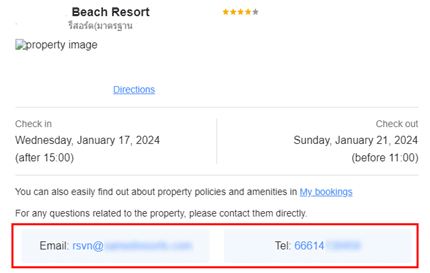
Agoda Customer Messaging System
The Agoda Customer Messaging System is a messaging platform that enables you to interact with guests. Please contact us to enable the Agoda Customer Messaging System for your property.
- There are 4 optional settings that you can request:
- Receive questions from interested guests: This option will enable a message button (shown below) on the Agoda property page, making it possible for guests to contact your property before making a booking.

- Receive questions from interested guests: This option will enable a message button (shown below) on the Agoda property page, making it possible for guests to contact your property before making a booking.
- Receive guest requests with new bookings: This option will automatically send you an email for all bookings made in which the guest specified a special request on the booking form.
- Receive questions from confirmed guests: This option allows guests to contact you with questions regarding their confirmed booking. The guest will do so through the ‘Manage My Bookings’ interface, using the “add a special request” function.
* Guest ‘Manage my Bookings’ interface

-
- Receive reviews/feedback from in-house guests: This option will allow you to receive messages from guests that have already checked-in and are currently staying at your property.
- The email address that these messages will be sent to is defined in the Customer Messages subsection of the Subscriptions section in the Contacts page of YCS: To receive notifications regarding customer messages, authorized users will need to update their Subscription settings, located in the Contacts Page of YCS:
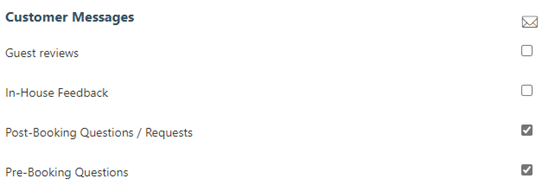
- Redacted Messages:
The sharing of sensitive information is strictly prohibited. As such, certain types of data will be redacted in an effort to ensure data protection and to prevent fraud prevention as well as data protection. This includes credit card numbers, phone numbers, and email addresses. If any messages are sent containing this data, the redacted characters will be replaced with an ‘X’. Please note that URLs will automatically be redacted in order to prevent the transmission of phishing links.
How to check and reply to messages
Before booking confirmation
Inquiries that have been submitted by guests before completing their booking, will be sent directly to the property’s email address registered on YCS. Through this system, the email address of the guest will be masked. You may reply to the email, just as you would with any other email, and your response will be sent to the customer at their registered email address. 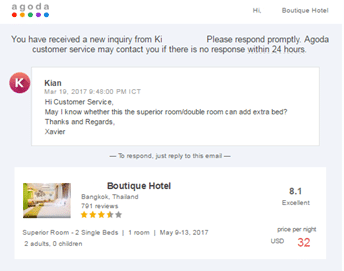
After booking confirmation
Guests are provided with an inbox on their Agoda profile through which they can communicate with your property. The various ways in which guest messages can be viewed are detailed below.
1. Hermes Chat Page (YCS messaging system) This feature allows you to receive, or reply to, customer messages and create response templates.
- If you have more than one registered property, response templates must be created and used separately for each Hotel ID.
- You can create templates in whichever language you normally use in YCS. The response messages sent from Hermes will be translated to the guest’s preferred language when they are sent.
- Please note that the YCS Hermes Chat Page is not yet available in the YCS app.
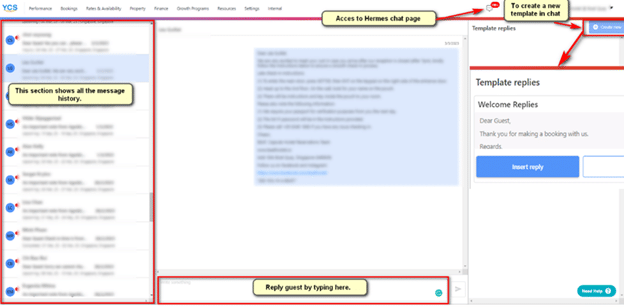
2.YCS >> Bookings >> Reservations >> Search for Booking >> Chat with guests In the booking information window, click on Chat with guests to check for messages, send replies, or to start a new conversation with the guest. You can also use the one-click reply options provided underneath the open-text field to send a quick response.

Note: You will not be able to contact the guest after 14 days from the check-out date. However, if the guest sends a message after 14 days from the check-out date, you will be given a 7-day window to reply to the message from the date received.
3.YCS Application >> More >> Chat with your guests >> Start Once you click Start, you will be taken to the chat inbox and will be able to choose which message(s) you want to respond to, as shown below: 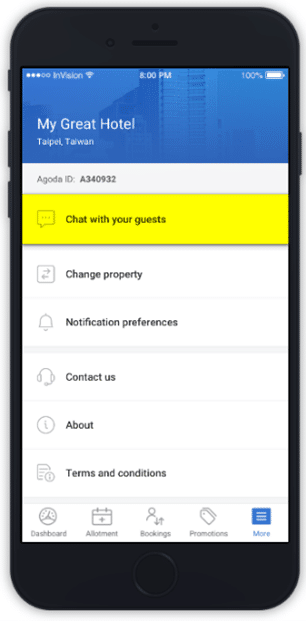
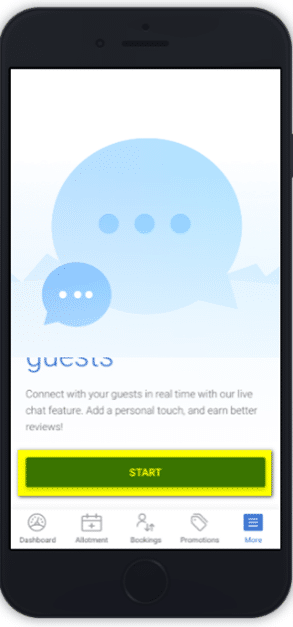
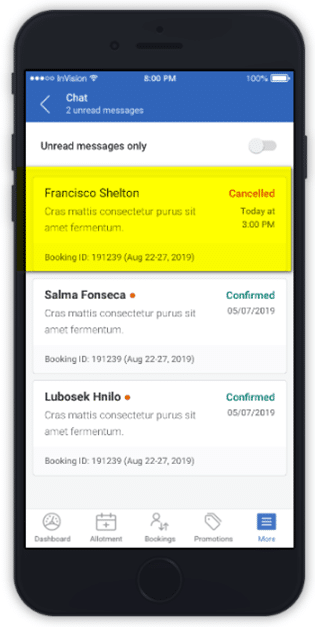
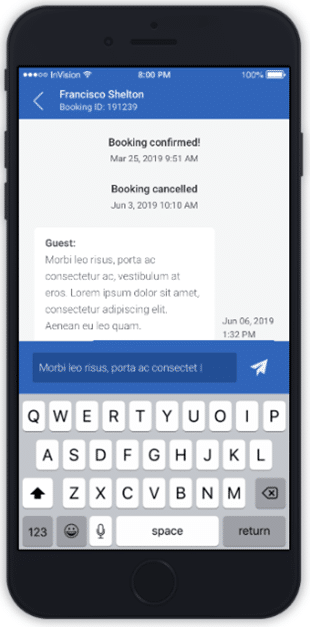
4.Email
Guest messages will also be sent to your property’s email address according to your settings on the YCS Contacts page. To respond, you can simply reply to the email. If the message includes a special request from the guest, you can also use the one-click reply options to send a response on your behalf, as shown below:
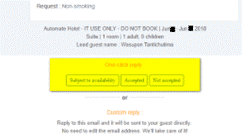
- Here is how each one-click reply option will appear to the guest:

If you haven’t replied to a guest’s message within 16 hours, you will receive an email reminder:
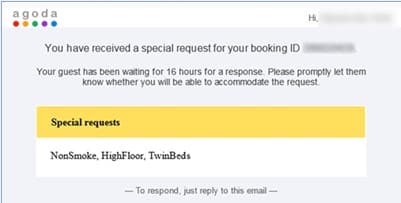
Agoda Customer Service
Guests may reach out to the Agoda Customer Service Team for any inquiry related to bookings or special requests. Agoda’s Customer Service Team may then contact you for further follow-up via phone or email. If you don’t have the Agoda Messaging System activated yet, you may also contact the Agoda Customer Service Team to relay your message to the guest via email or phone on your behalf. You can find our contact information on the bottom of the hotel confirmation voucher. 
FAQs
In compliance with the Data Protection Act, we are unable to directly share the guest’s contact information with properties. Instead, we have prepared the Agoda Customer Messaging system as a safe platform by which you may communicate with the guest. If this is not yet enabled for your property, please contact the Agoda Accommodation Support Team to enable it.
For security reasons, the Agoda Customer Messaging system does not allow any credit card details or personal contact information to be shared. If you need the guest to contact you directly, you may instruct them to use the phone number listed on their booking confirmation voucher. If your phone number or email address needs to be updated, kindly update it on the YCS Contact page, and then contact us to update it on the confirmation voucher.
You may reach out to the Agoda Customer Service Team to forward your message to the guest. This will also depend on the guest’s responsiveness to our emails and calls.
You will need to recreate your response templates for each Hotel ID of the properties that you manage.
The response templates are only applicable to roles that are permitted to view bookings on YCS.
You can create response templates in whichever language you normally use in YCS. The response messages sent to the guest will be automatically translated to the guest’s preferred language.
Contact us
Still looking for a solution? Contact us via the YCS Need Help Button or other methods.
Was this article helpful?
%
%
Thanks for your feedback!









